Viewing student and family information
A student's school information (such as their form, year, house, attendance summaries, etc.) are shown on the Student Information page. The Family Information menu item displays all related family details, siblings, address details, parent contact details and emergency contacts.
Users may not be able to view all the information, depending on their permission settings. All users, regardless of permission settings, can view the school information (year level, form, house, etc.), as well as any siblings in the student's family. However, extra permissions are required to view a student’s personal information (parent contact details, mobile number, address, email, emergency details, etc.).
- Find a student or parent using the search bar and click on their name to go to the student dashboard.
- Click on the Student Information item in the left hand menu to view school-related and student contact details.
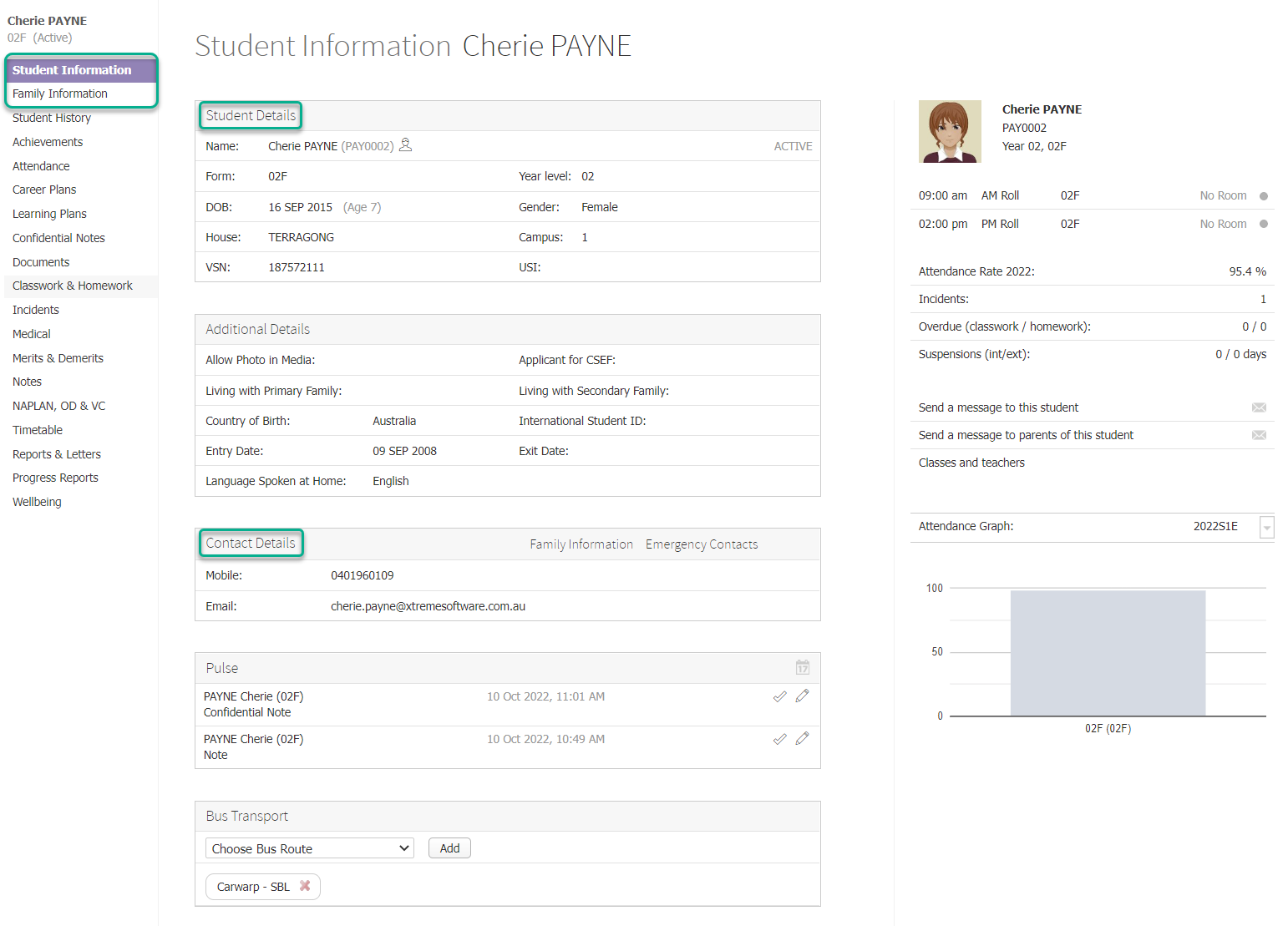
- Click on the Family Information item in the left hand menu to view the student's family details, like parent details and emergency contacts, including addresses, occupations, and contact details.