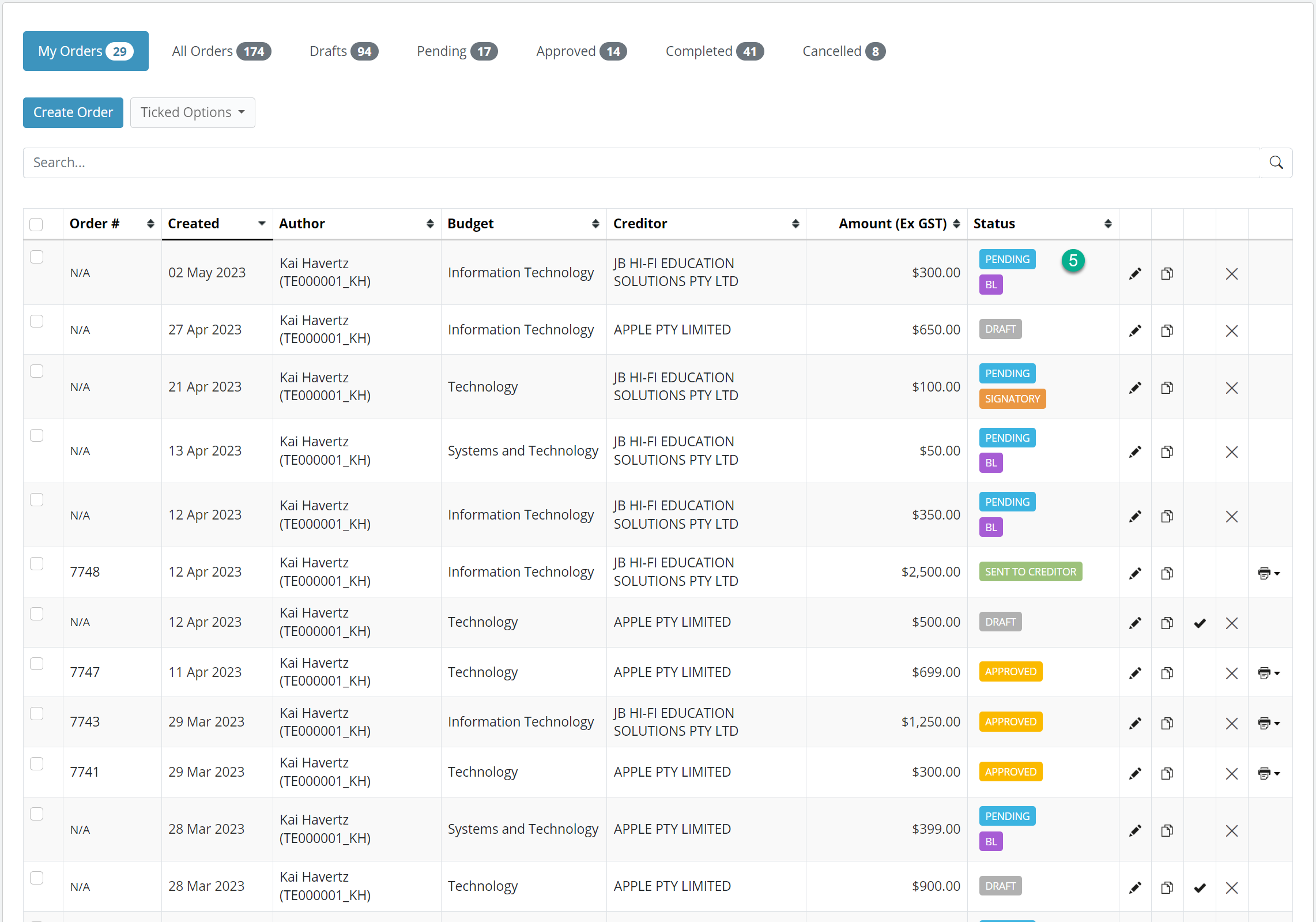Viewing orders
- Orders may be viewed under the My Orders button. This will show the most recent order.
- Alternatively, you can use the Search bar to search for any order.
- Click Edit to open and adjust the selected order. You may not be able to edit an order once it is approved.
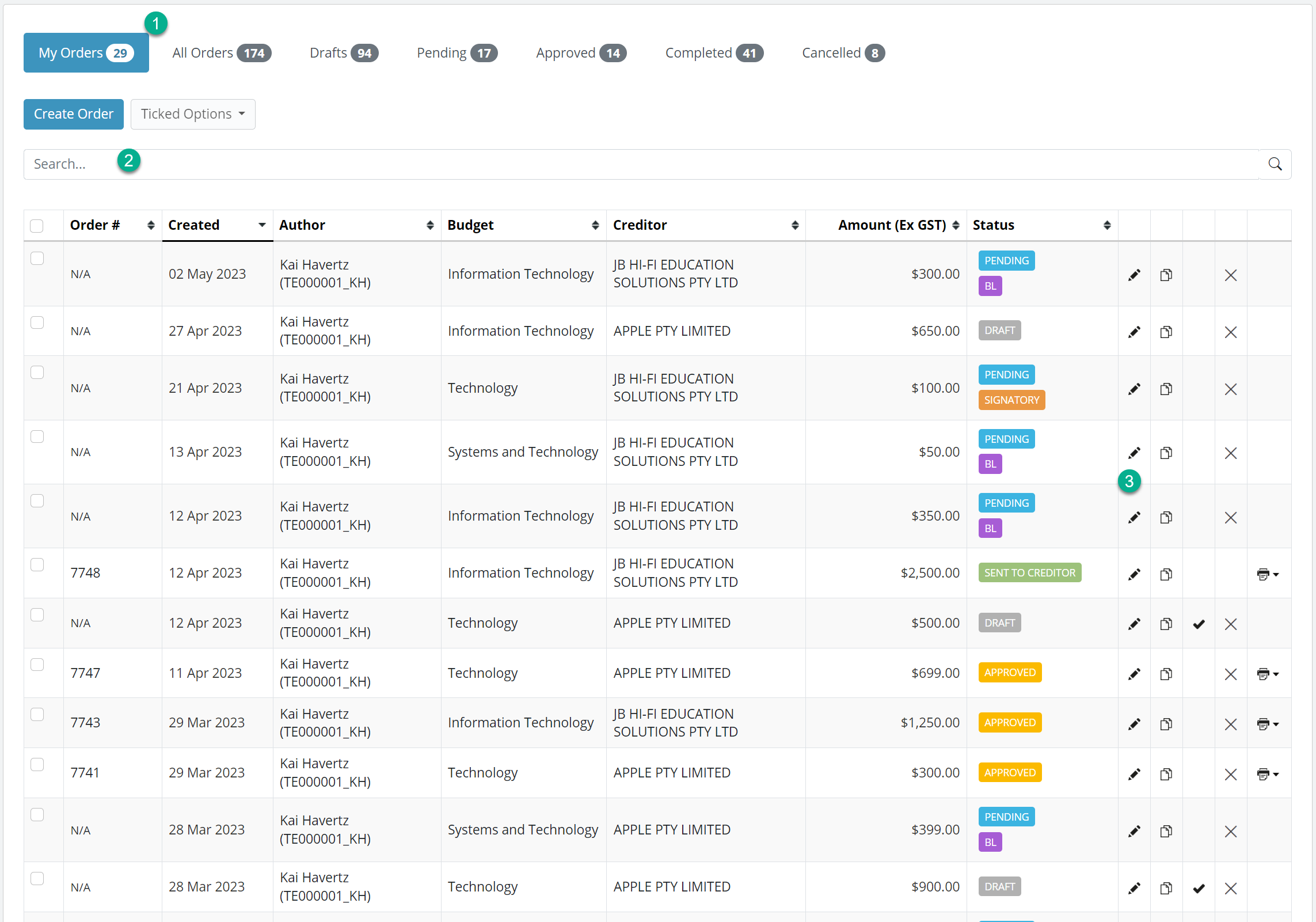
- Click Cancel to cancel the order. You may not be able to Cancel the order depending on the stage of the order process it is in.
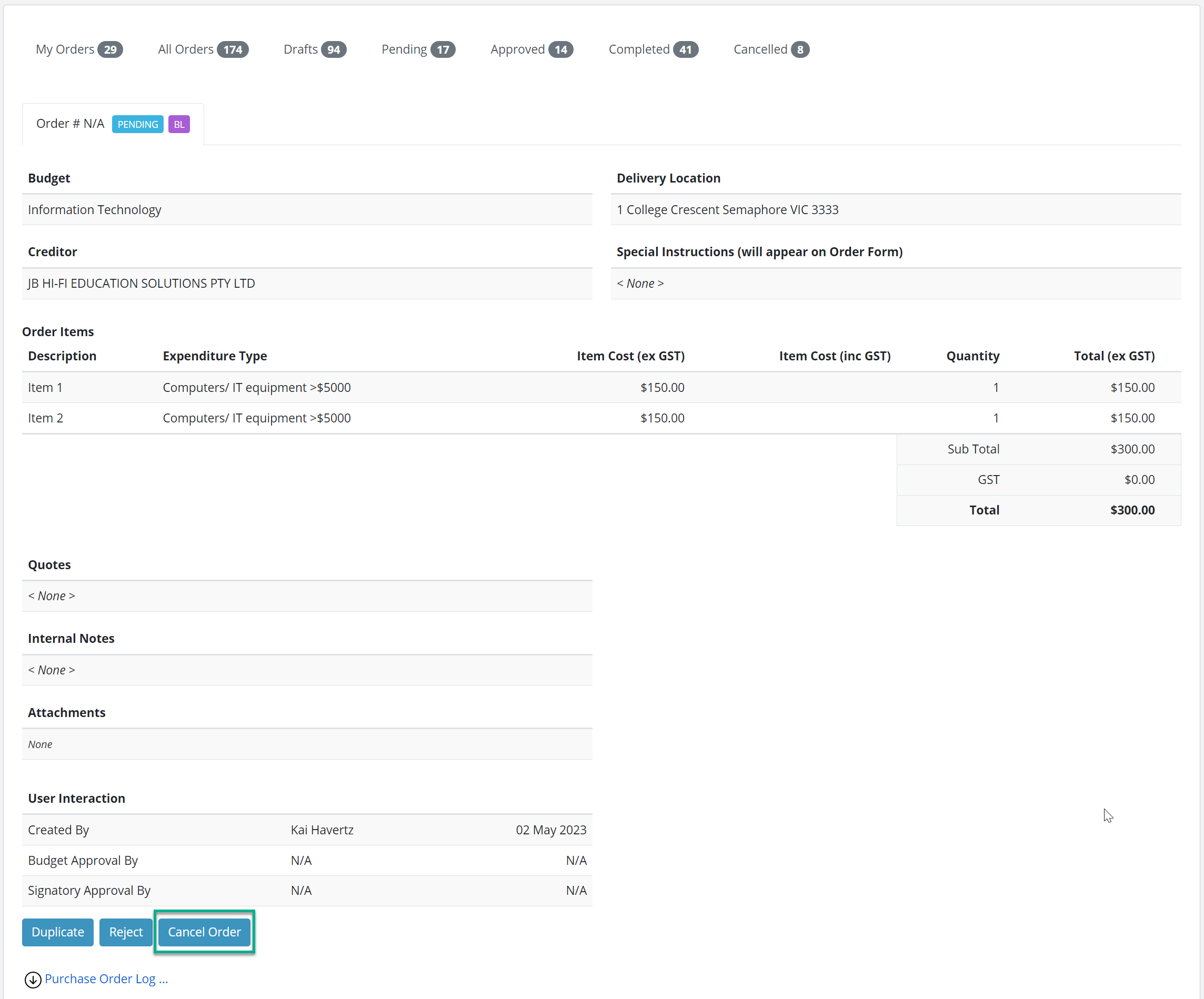
- The Status indicates in which stage of the process the order is in:
- Draft – The order has been created but has missing information.
- Pending Budget Leader Approval - Order has been submitted but is waiting for the Budget Leader to approve it.
- Pending Signatory Approval - Order has been submitted but is waiting for the Signatory to approve it.
- Approved – The Budget Leader has approved the order. It is waiting for Signatory to finalise it.
- Rejected – The Budget Leader or Signatory has rejected the order.
- Sent to Creditor – The order has been finalised and sent to the creditor and is now waiting for delivery.
- Complete – The full order has been delivered.
- Cancelled – The order was cancelled.