Viewing and printing a student timetable
XUNO allows you to view a student's current timetable. From the same menu, there's an option to print the timetable you're viewing.
- Find a student using the search bar and click on their name to go to their student dashboard.
- Click on the Timetable item in the left hand menu.
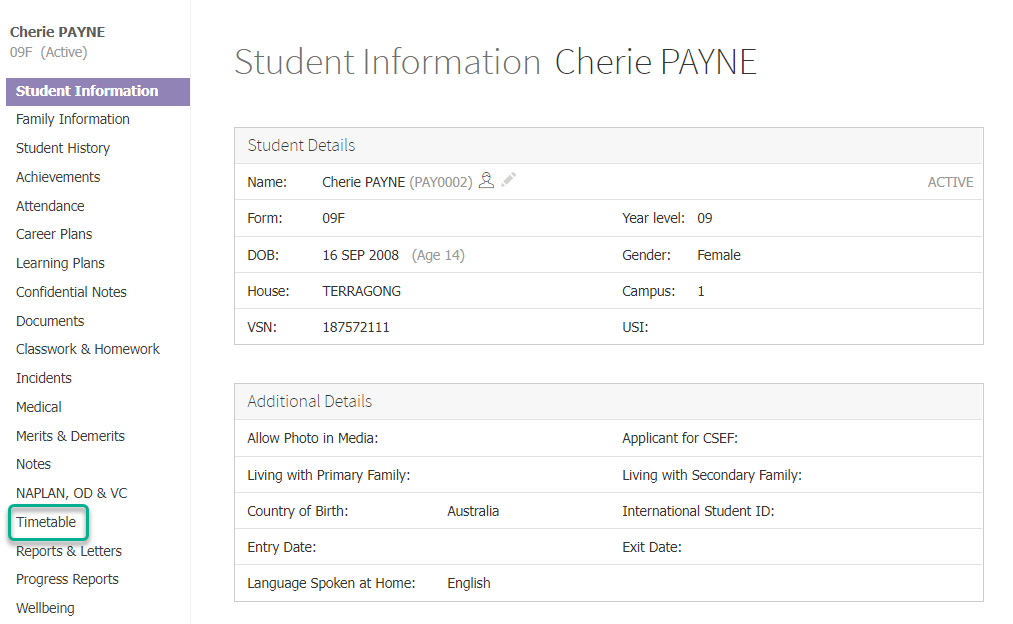
- To change the dates shown, click on the Date at the top of the page and select a day from the calendar picker that appears.
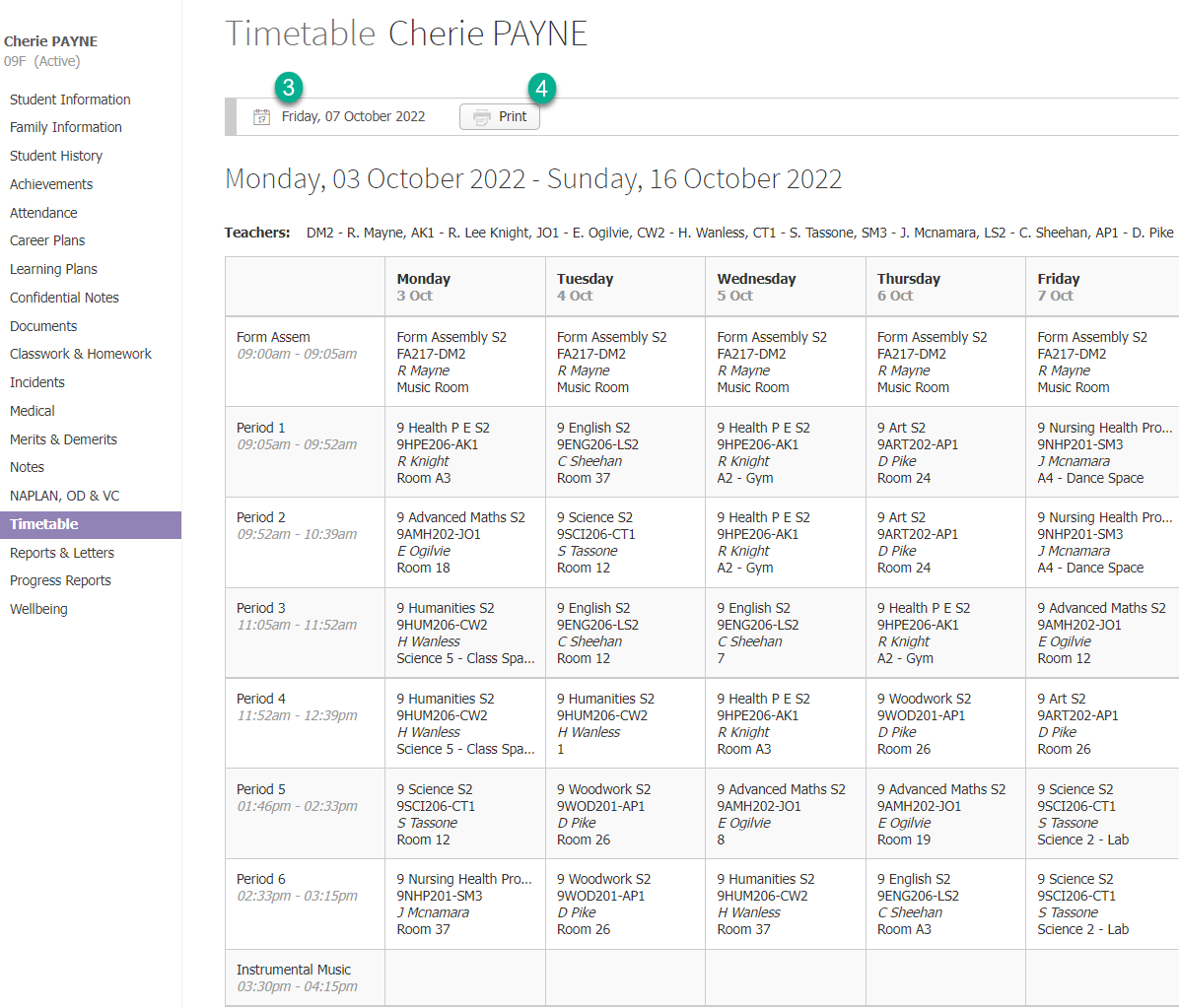
- To print the timetable, click on the Print button.