Syncing your SchoolEdge Timetable with XUNO
Two-Step Staged Import Process
SchoolEdge Timetable uses a LISS semi-manual sync process which requires you to push your timetable from SchoolEdge into XUNO. Once the timetable has been pushed, it is staged in XUNO ready to be imported. You must then complete the import by following the standard XUNO timetable import instructions.
Setting up the SchoolEdge timetable export
- In XUNO, go to Options > Software Settings > Attendance & Timetable.
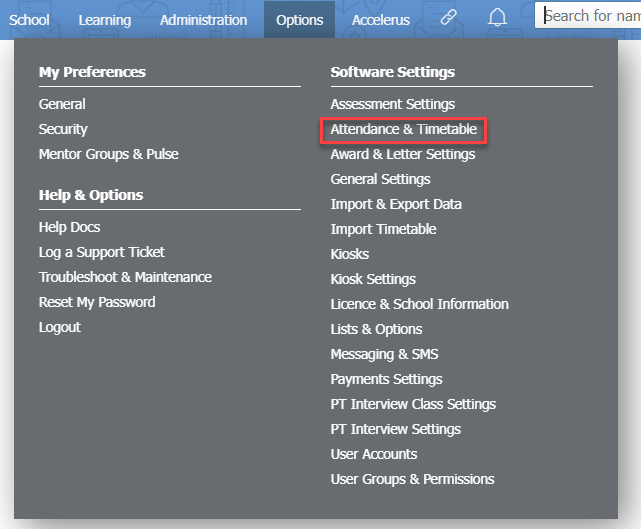
- Choose Edval / SchoolEdge Timetable as the timetabling option from the Timetable & Integration: dropdown list.
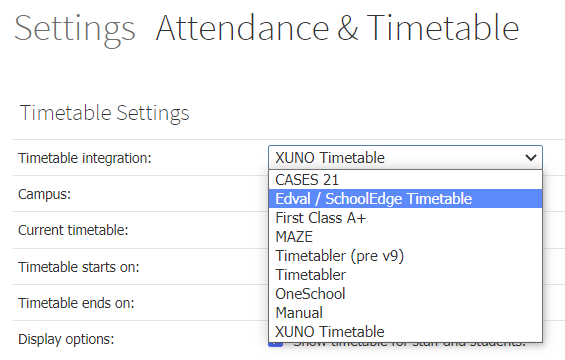
Set up your SchoolEdge timetable to XUNO link – you will only need to complete this step once
In SchoolEdge Timetable:
- Go to the Maintenance menu and select Options.
- In the LISS Servers section, click the Add button.
- Enter 'XUNO' in the Description field, and in the URL field, add the XUNO URL: 'https://xuno/import/edval.im.php'. If required replace “xuno” with the domain name of your XUNO web server (you may have to ask your technician for these details).
- In the Vendor dropdown field, choose 'Sentral'.
- Enter your school code in the School Code field.
- Enter the username and password of an active XUNO account with full Administrator permissions in the Username and Password fields.
Use the SchoolEdge timetabling package to stage your timetable import by 'pushing' it into XUNO
- In SchoolEdge Timetable, click on the File menu, then choose Export > LISS.
- In the popup that appears, click on 'Switch to Advanced Mode'.
- Click on the Publish Class Memberships button and wait until you see confirmation that this has completed - a message will appear saying 'publishClassMemberships - OK'.
- Repeat Step 3 for the Publish Classes, Publish Timetable, and Publish Rooms buttons.
Refer to your SchoolEdge Timetable manual for more information about this feature.
Importing your Timetable
When you have finished the above process, your timetable will be imported into XUNO as a 'staged' timetable - in other words, you will have a pending timetable import into XUNO. Follow the steps in the How to import your timetable if you are using an external timetabling package article to complete your import.