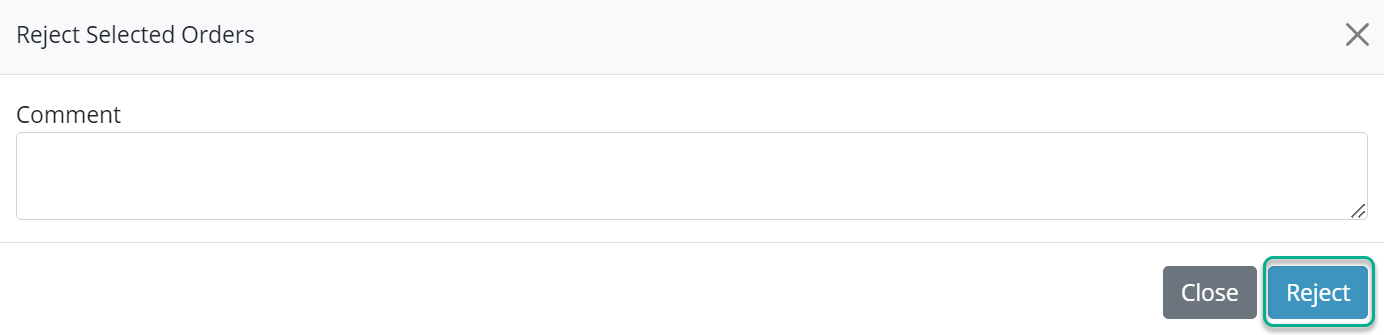Rejecting orders in bulk
If you have permission to reject orders in XUNO Purchase Order System, you can select multiple orders to reject at once in bulk using the steps below.
- On the My Orders page, check the tick box to the left of all the orders you want to bulk approve.
- Click the Ticked Options button and select 'Reject Selected Orders'.
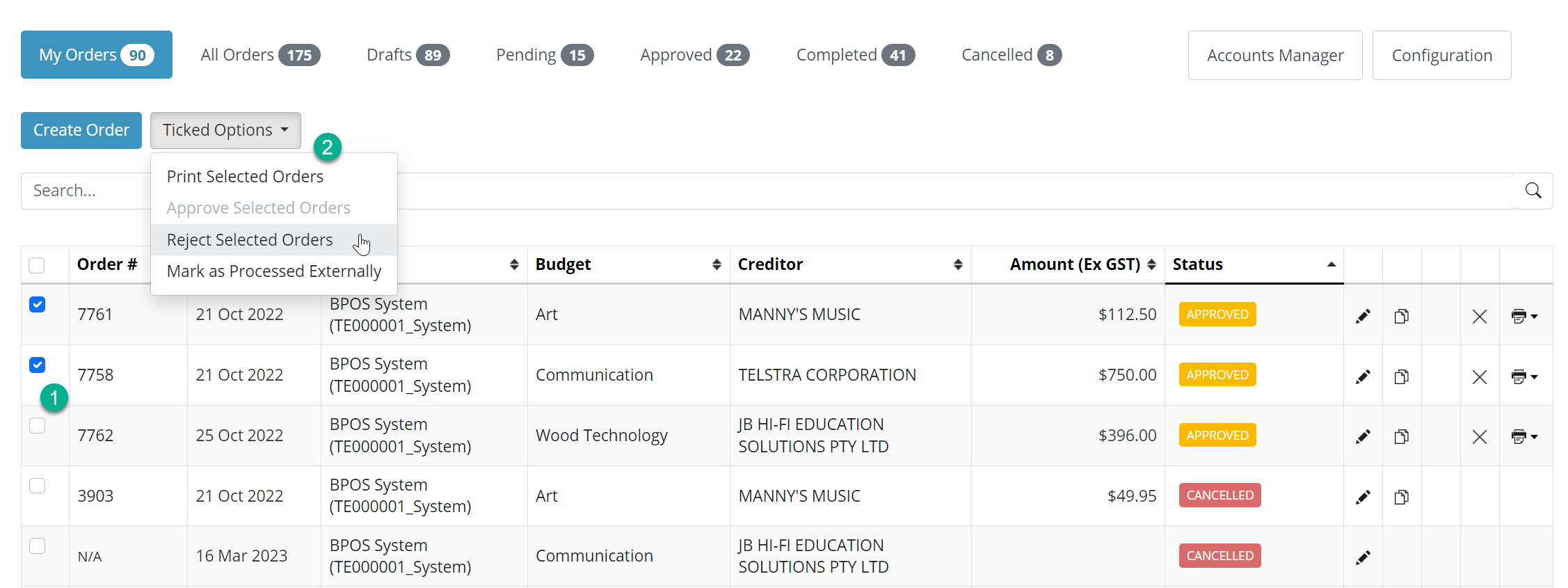
- Reject Selected Orders pop-up window will appear for you to enter any applicable comments, otherwise click Reject button to complete action.