Modifying school information
School information in XUNO includes school name, contact details, school number, type, RTO number and Principal's name.
It is important to keep your school information up to date, as the information in these fields is used in merge fields.
- Log in to XUNO as an Administrator.
- Go to Options > Software Settings > Licence & School Information.
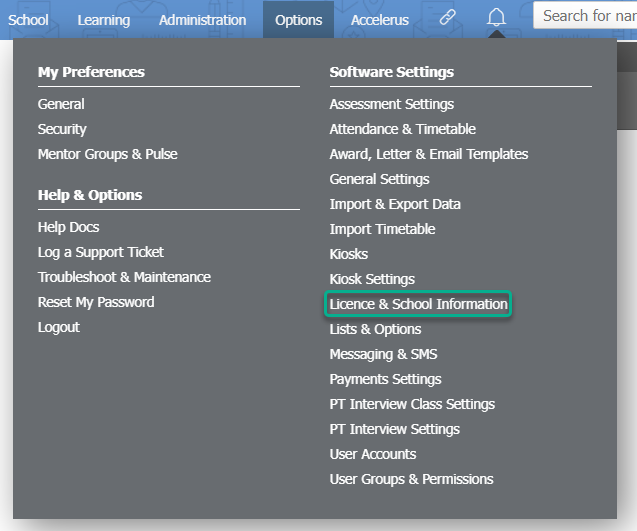
- Make the required changes. If the field is uneditable, this means you need to contact XUNO Support so that we can make the changes for you.
- Click the Save button at the bottom of the page.