How to generate a Suspensions Report
- Go to School > Reports > Suspensions.
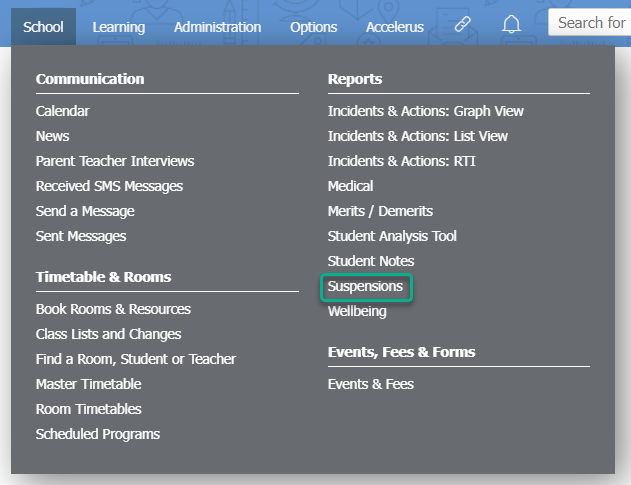
- Use the Date Filters at the top of the page to specify the data range for your report.
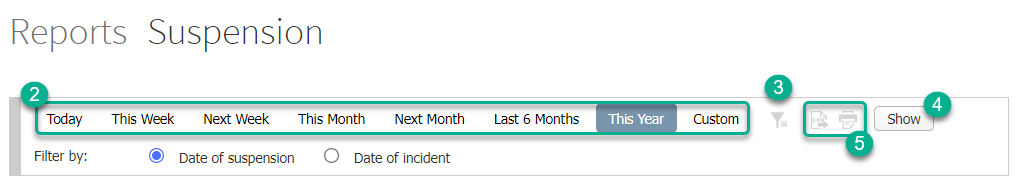
- Click on the Filter icon to choose additional filtering options.
- Click on the Show button to generate the report.
- To print or export this report to a CSV file, click on the corresponding Print or Export to CSV icons at the top of the page.