Allowing staff users to order from a Budget in XUNO Purchase Order System
Administrators can allow staff users to order from specified budgets by adjusting their permissions. Note: you must have Administrator permissions to use the Configuration menu.
For further information about permissions in XUNO Purchase Order System, see this article and refer to Explanation of Permissions section.
- Go to Configuration > Permissions.
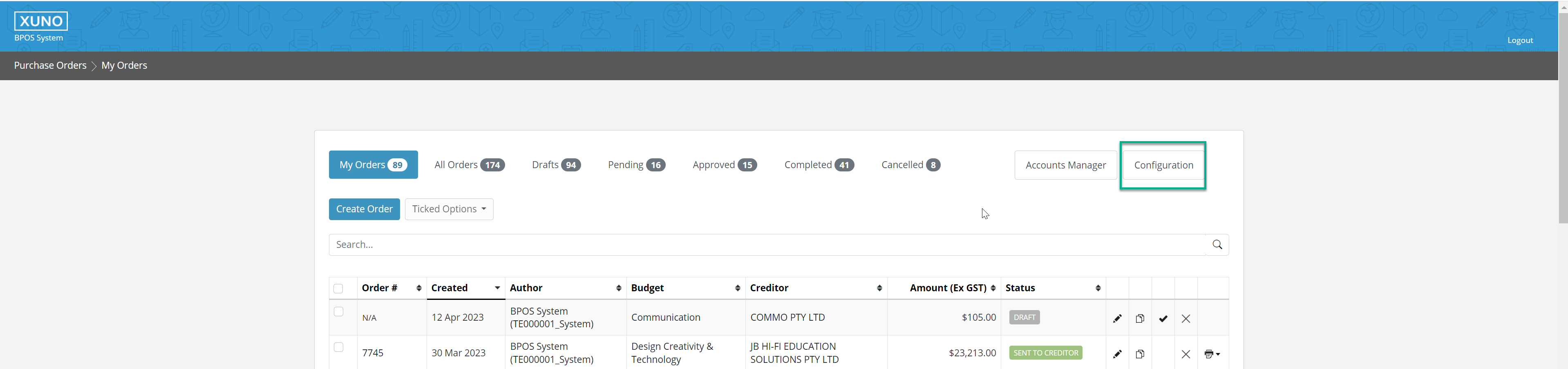
- Search for the user and click the View button.
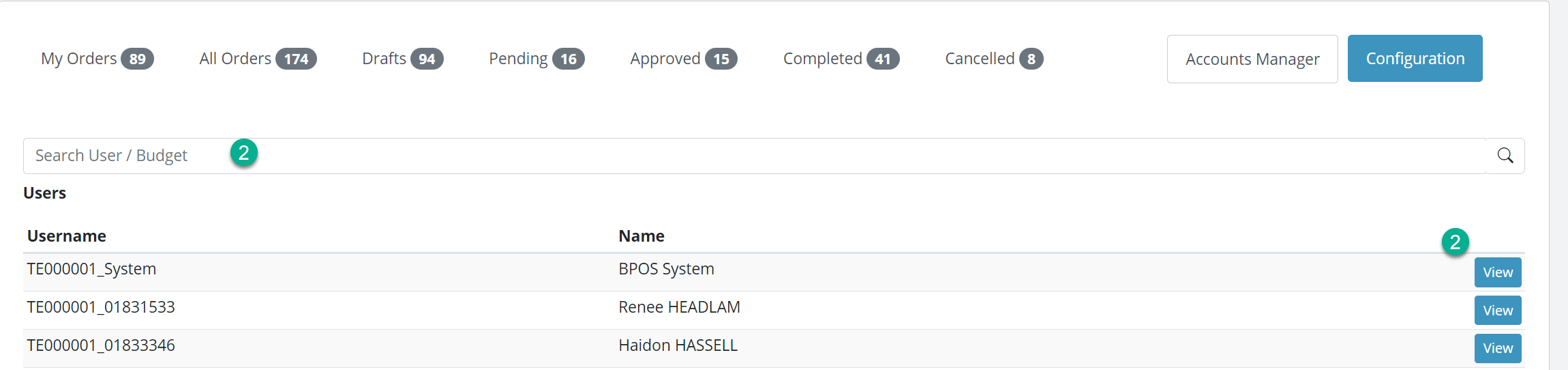
- Use the Add Budget Access button dropdown list to select the required budget.
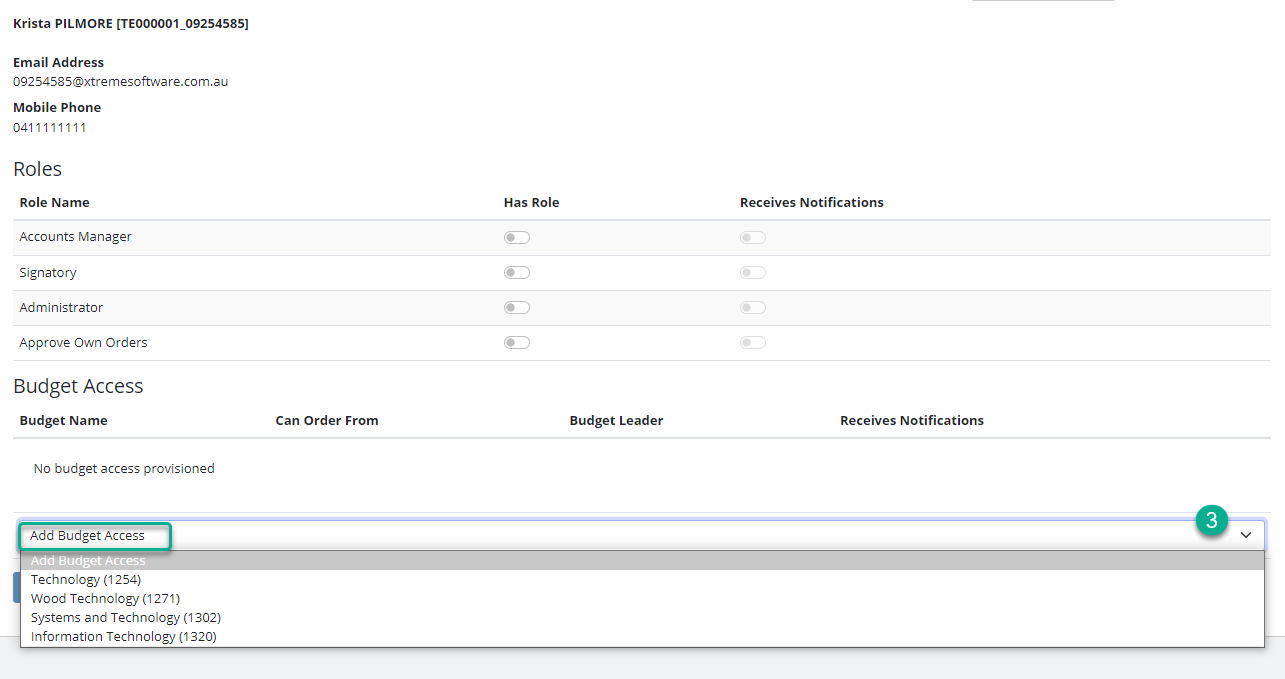
- By default, the Can Order From toggle is set to On for the added budget. Adjust the Budget Leader and Receives Notifications toggles as desired.
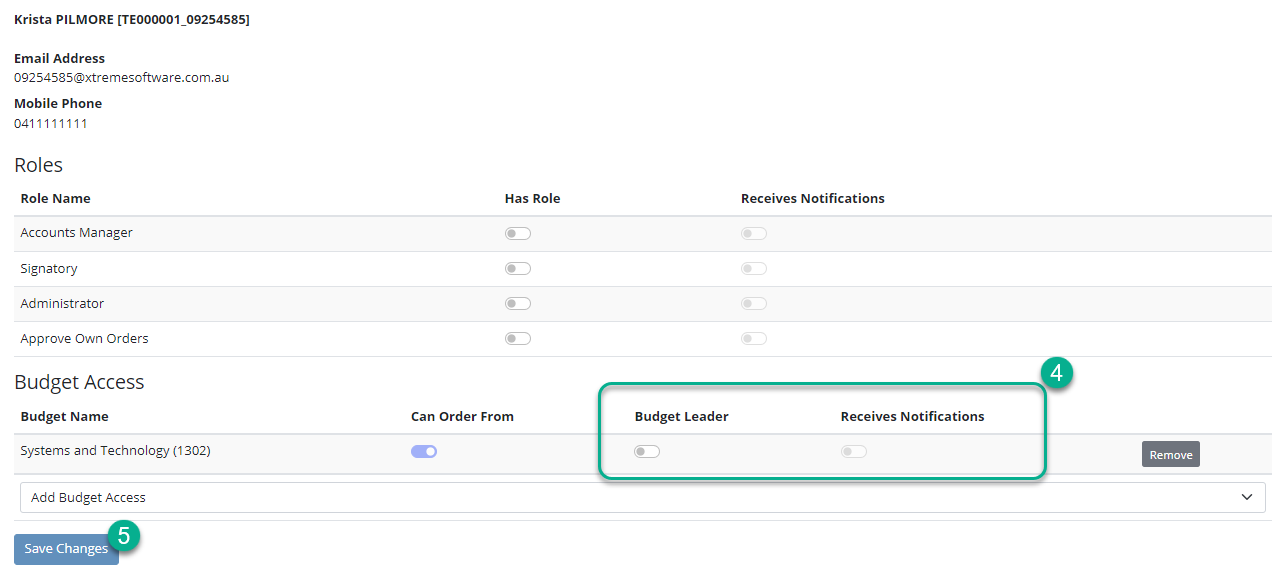
- Click the Save Changes button.