Managing the student network accounts report
The student network accounts report is used to keep track of student access to your school's network and contains up to date records of students' network permissions.
- Go to Administration > Reports > Student Network Accounts.
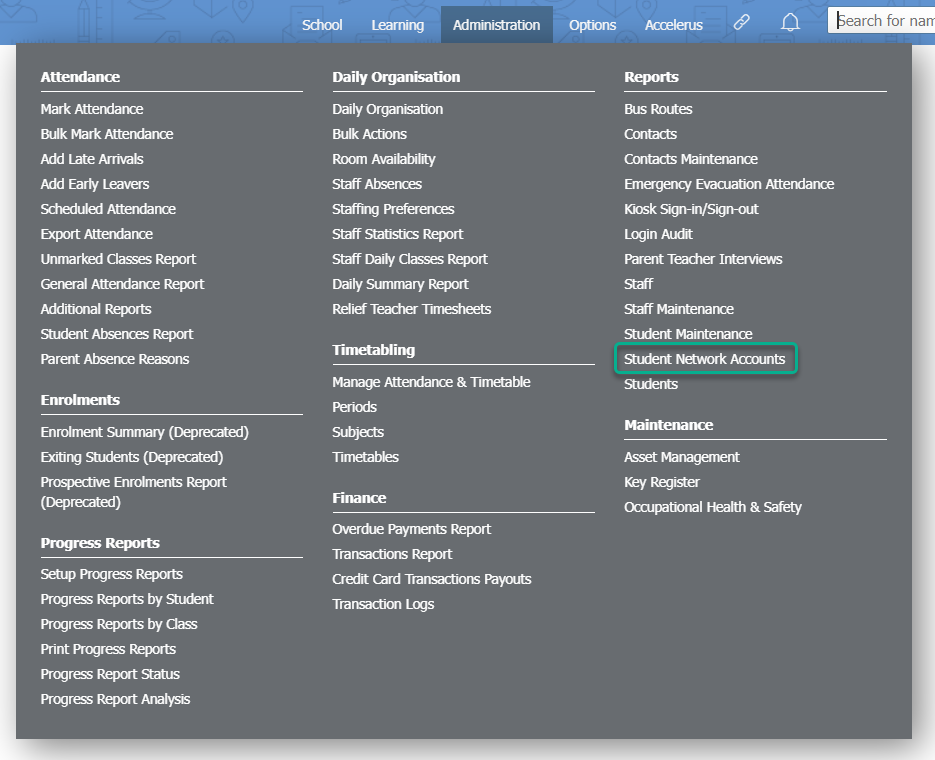
- Use the filtering options at the top of the page to filter to the students you would like to view. You can access additional filtering options by clicking the Filter icon.
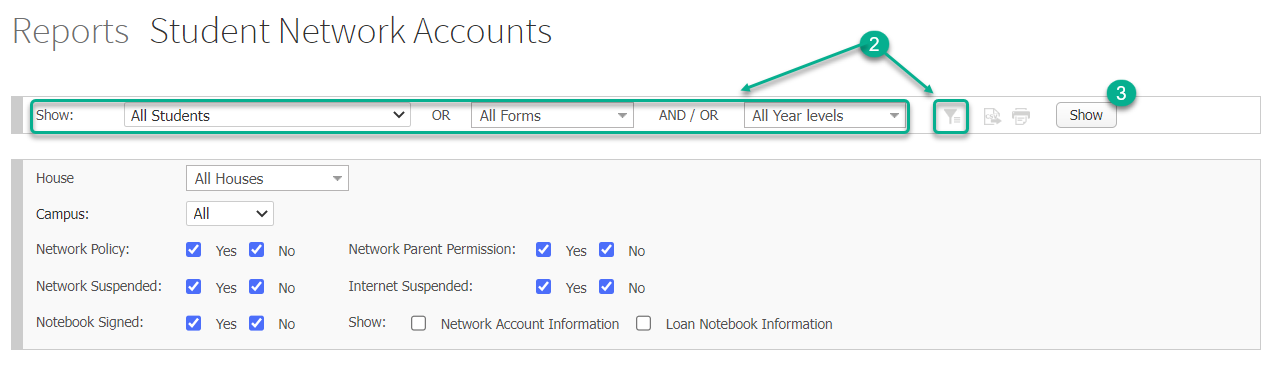
- Click the Show button.
- Review the students network privileges within the report. To update the student records, simply click on the checkbox that is relative to the permission you would like to alter. There is also a comments field for additional information.
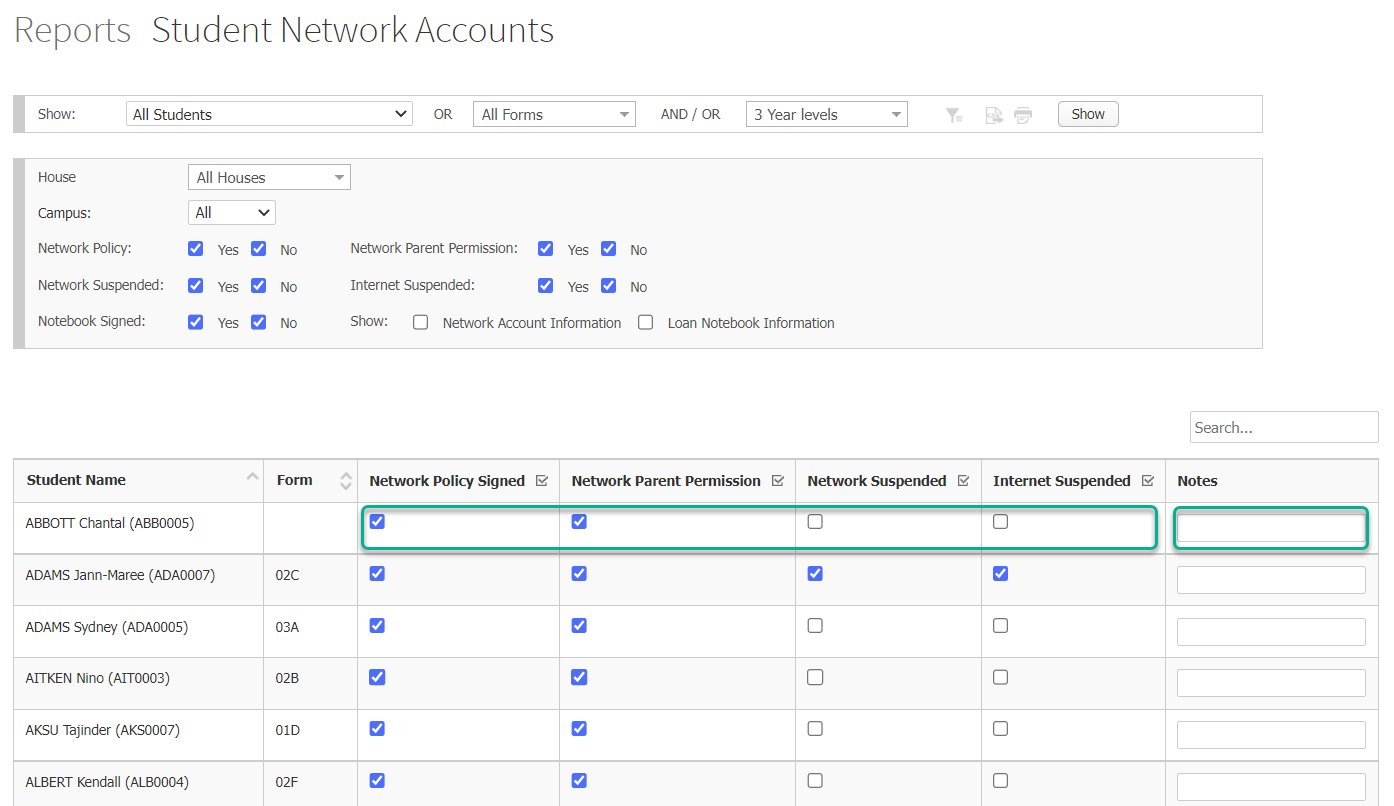
- Any changes made on this page will be automatically saved.