Logging in as a parent/carer or student
As a XUNO Administrator, there are times where a parent/carer or student says they cannot see something, and it would be useful to log in as them. Additionally, being able to log in as a parent/carer or student allows you to check that things have been set up correctly prior to notifying the school community that a feature is available.
Warning: Use this permission with extreme caution. All changes made when logged in as a parent, carer or student user are live changes.
In this article
Before you begin
Before allowing this feature, be aware of a few things:
- Permission to log in as a student or contact applies to ALL teachers in the user group, so activate with caution.
- Permission applies to ALL students or contacts, not a particular record.
- Any changes made while logged in as the user are live changes. Proceed with caution.
- Consider keeping the permission turned off unless absolutely needed.
- All administrators automatically have permission to do this.
Permission
Administrators are always able to log in as a contact or student. Staff users not in the Administrators group may be given permission as needed.
To grant permissions:
- Go to Options > Software Settings > User Groups and Permissions.
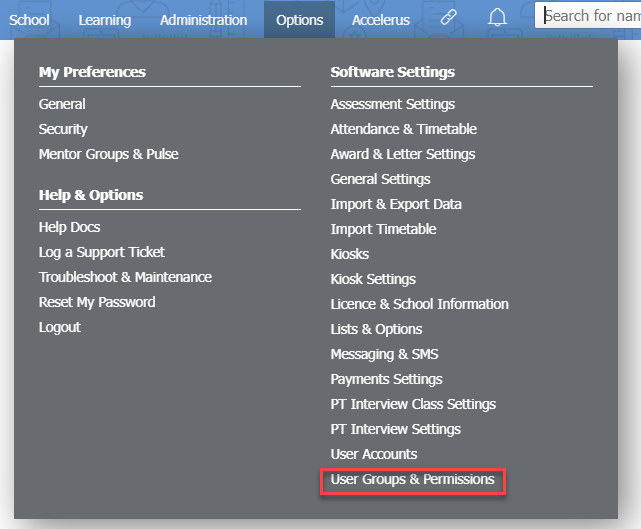
- Click on the pencil icon next to the relevant permission group.
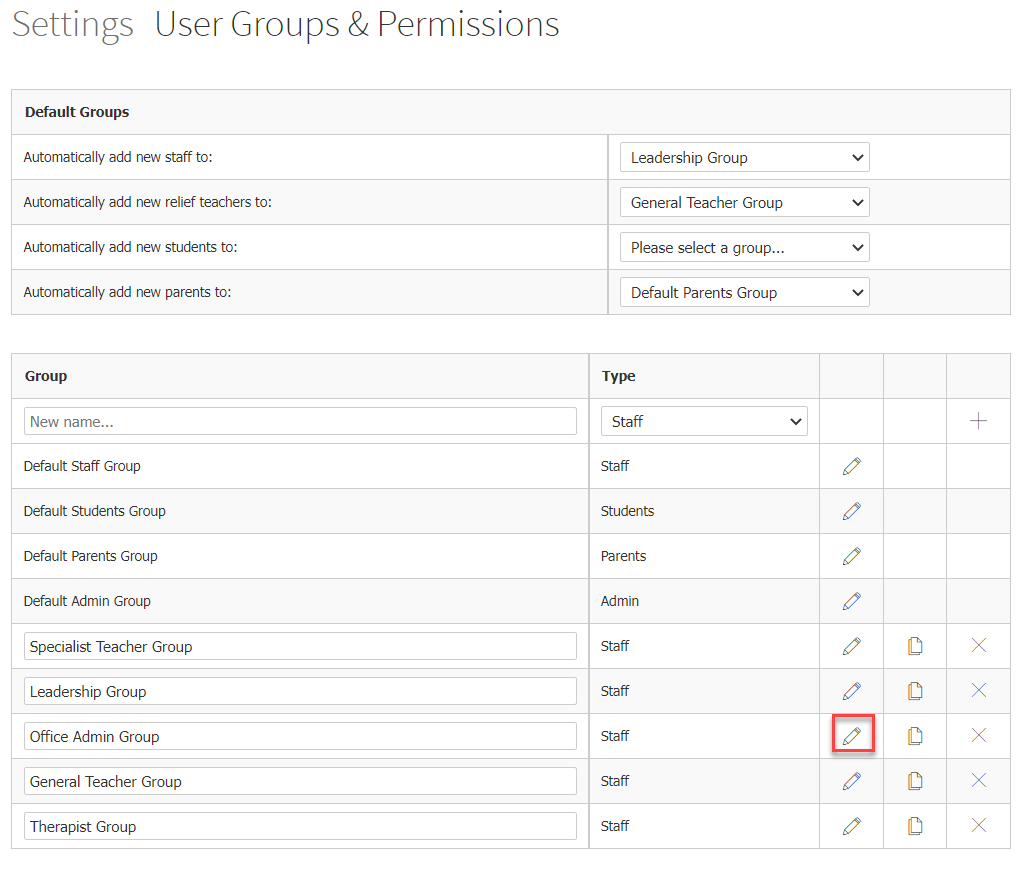
- Choose Staff on the left.
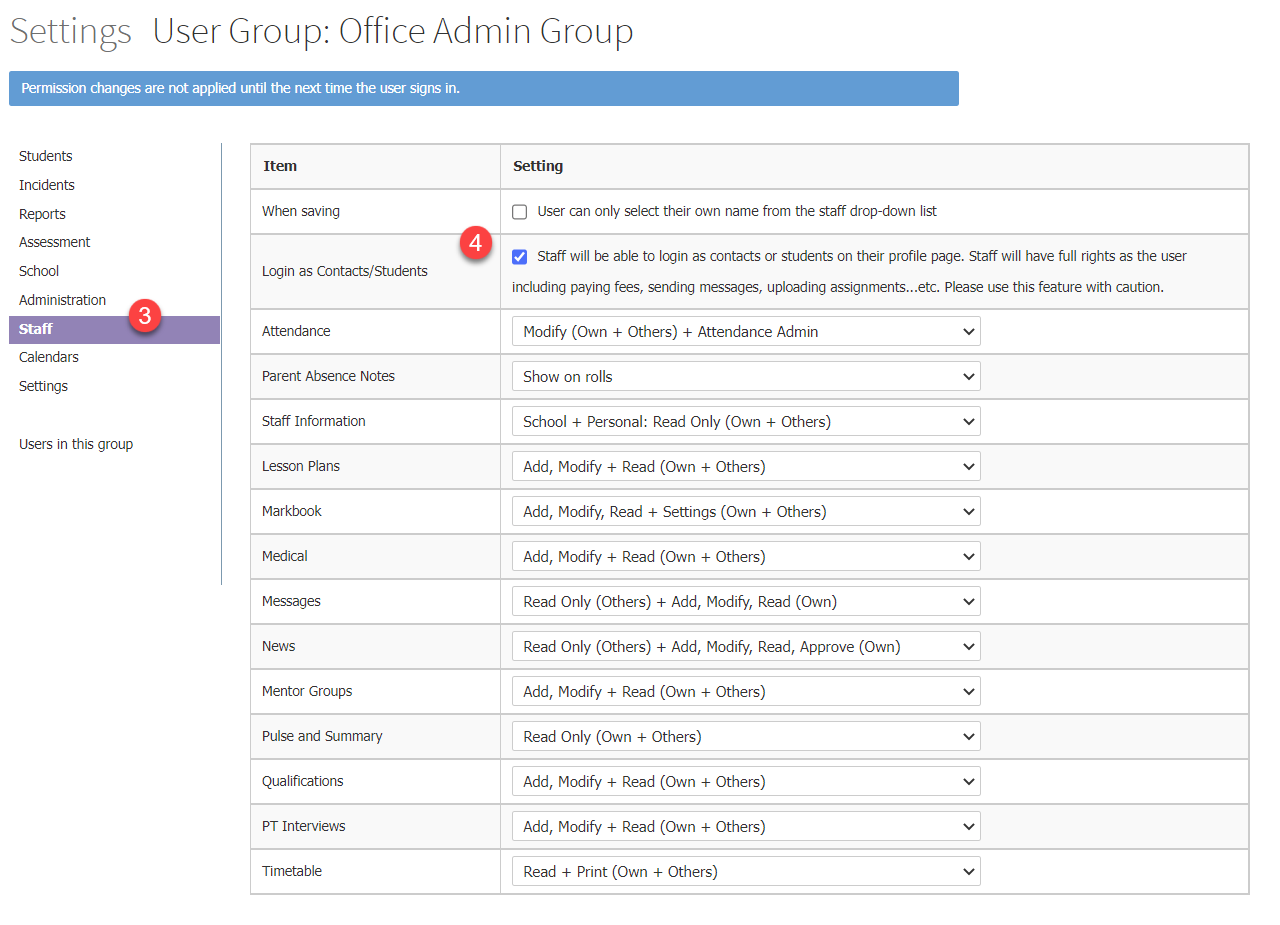
- Tick the checkbox for Login as Contacts/Students.
To remove permission:
- Go to Options > Software Settings > User Groups and Permissions.
- Click on the pencil icon next to the relevant permission group.
- Choose Staff on the left.
- Untick the box for Log in as Contacts/Students.
To log in as a parent/carer or student
- Search for the student to log in as, or whose parent/carer you wish to log in as.
- Find the name of the person to log in as.
- If logging in as the student click on Student information and then click the person icon next to the student name.
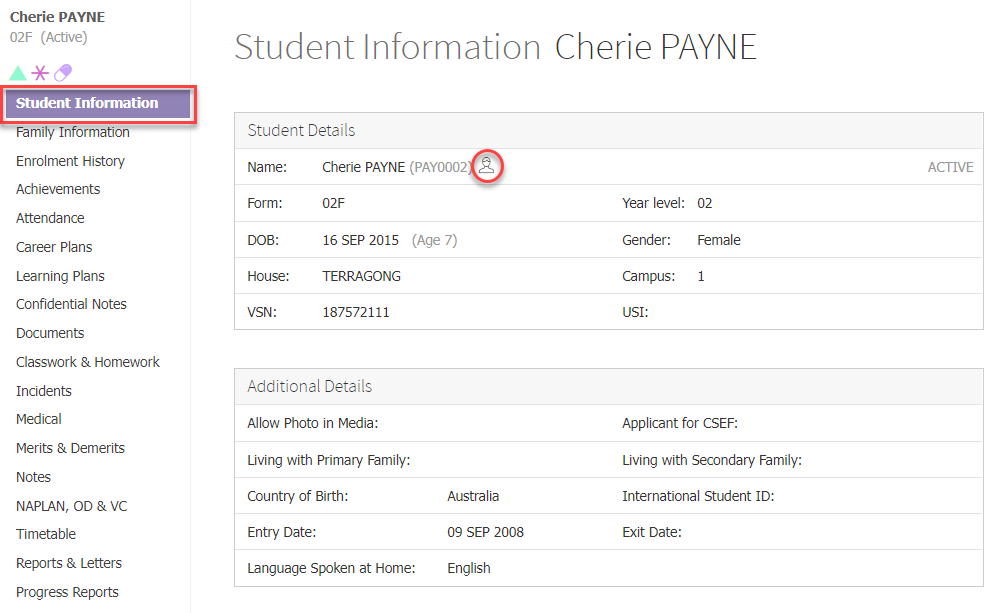
- If logging in as a parent or carer, click on Family Information and then click the person icon next to the person's name.
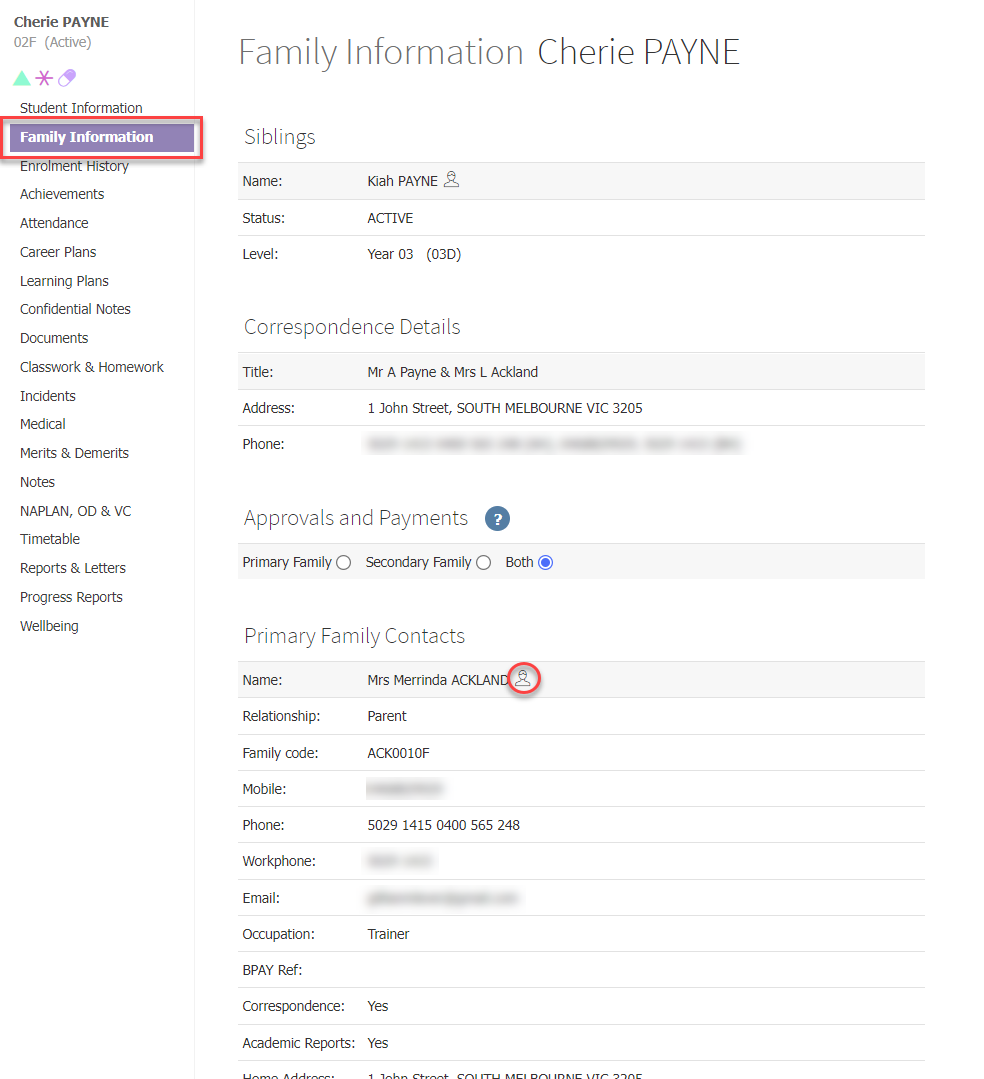
- If logging in as the student click on Student information and then click the person icon next to the student name.
- Click OK.
- This will log you out as yourself and in as the student or parent/carer.
- Remember to log out when finished.
FAQ
Can students or parents/carers log in as a different user?
No, only staff can do this, if they have the relevant permission.
Does this work with the XUNO Family app?
No, only with the desktop version.