Importing data extracted from OneSchool
This article is for schools using OneSchool as their Student Information System (SIS). You will need to export your data from OneSchool, and then import it into XUNO using the following steps.
- Login to XUNO as an Administrator.
- Go to Options > Software Settings > Import & Export Data.
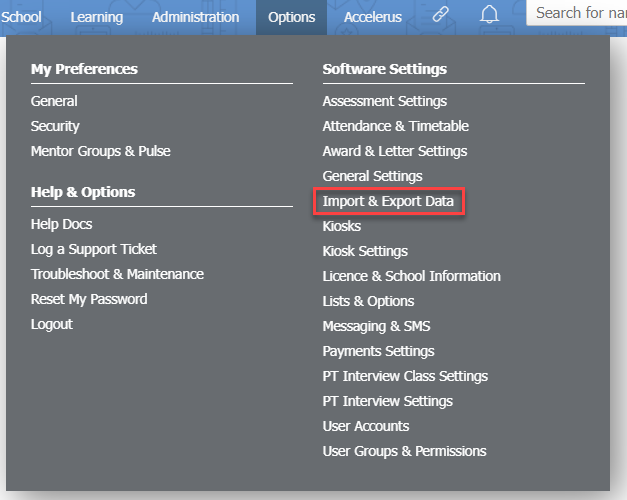
- Use the Import: dropdown list to select the relevant option from the Student Information System (OneSchool) section. You will need to scroll down in the dropdown list to find these options.
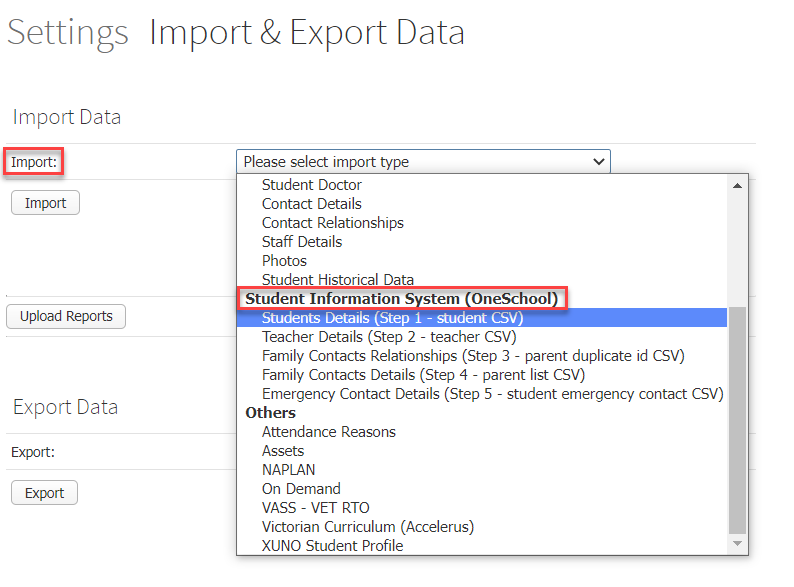
The order of the columns in each file, and a reference for each filename is listed below - you should not need to know the columns other than to help you find which files to export in order to bring them into the XUNO system. You do not need to format or edit most of the files, as they are ready to import, except for one, the parent report.
Files for importing students and parent contacts:
- student_{date}.csv
- Columns:
EQID, MISID, Last_Name, First_Name, Middle_Names, Preferred_Last_Name, Preferred_First_Name, Sex, Date_Of_Birth, Address_Line_1, Address_Line_2, Suburb, State, Postcode, Country, Enrolment_Status, Date_Enrolled, Exit_Date, Year_Level, Roll_Class, House, Specific_Educational_Requirement, Indigenous_Status, Medical_Condition_Status, Legal_Order_Custody_Status, Independent_Status
- Columns:
- parent report.xls
- Parent ID, Parent family name, Parent given names, Parent home phone, Parent personal mobile, Parent residential Address, Resides with Student Flag, Student EQ ID, Student Family Name, Student Given Name, Student DOB, Student Residential Address, Year Level
- parent_{date}.csv
- Columns:
EQID, Relationship, Title, Last_Name, First_Name, Sex, Home_Phone, Work_Phone, Personal_Mobile, Work_Mobile, Email_Address, SMS_Indicator
- Columns:
- emergency_{date}.csv
- Columns:
EQID, PriorityName, Phone_Contact_1, Phone_Contact_2, Phone_Contact_3, Phone_Contact_4, RelationshipNotes
- Columns:
Files for importing the timetable and to import staff members into the system:
- timetable_{date}.csv
- Columns:
class_name, subject_name, subject_level, day, date, period, start_time, end_time, staff_id, StaffMSID, Staff_code, Staff_Last_Name, Staff_first_name, Faciilty_name
- Columns:
- class_{date}.csv
- Columns:
EQID, Class_Name
- Columns: