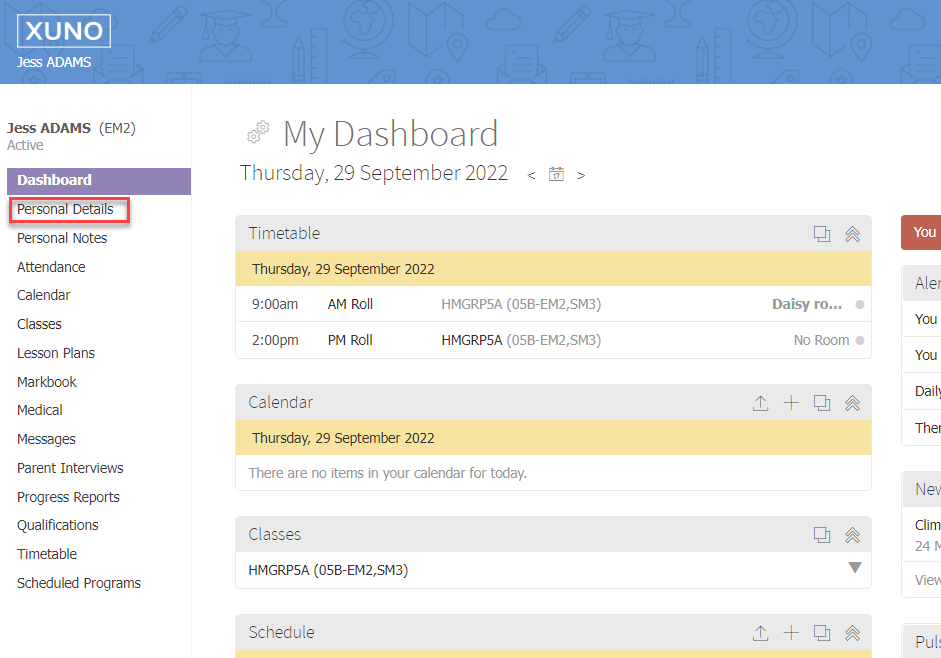How to view staff information
By default, XUNO allows staff to view their own personal information, and view other staff member's timetables and basic school details including name, initials, house, campus, and work phone number.
You can assign additional permissions so that staff can view other staff members' personal information such as address and contact details, emergency contact details, date of birth and more. Only authorised staff should have access to the personal details of others.
- Search for a staff member from the search box, or to view your own information click on the XUNO menu item.
- Click on the Personal Details item in the left hand menu of the dashboard to view all personal and school-related contact details.