How to view an individual student’s NAPLAN, On Demand and VIC Curriculum results
Having fast and accurate access to a student's previous and current testing data can be crucial to a staff member's ability to teach. XUNO allows easy access to all uploaded student results data from NAPLAN, On Demand and Victorian Curriculum.
- Find a student in the search bar and click on their name to go to their student dashboard.
- Click on the NAPLAN, OD & VC item in the left hand menu.
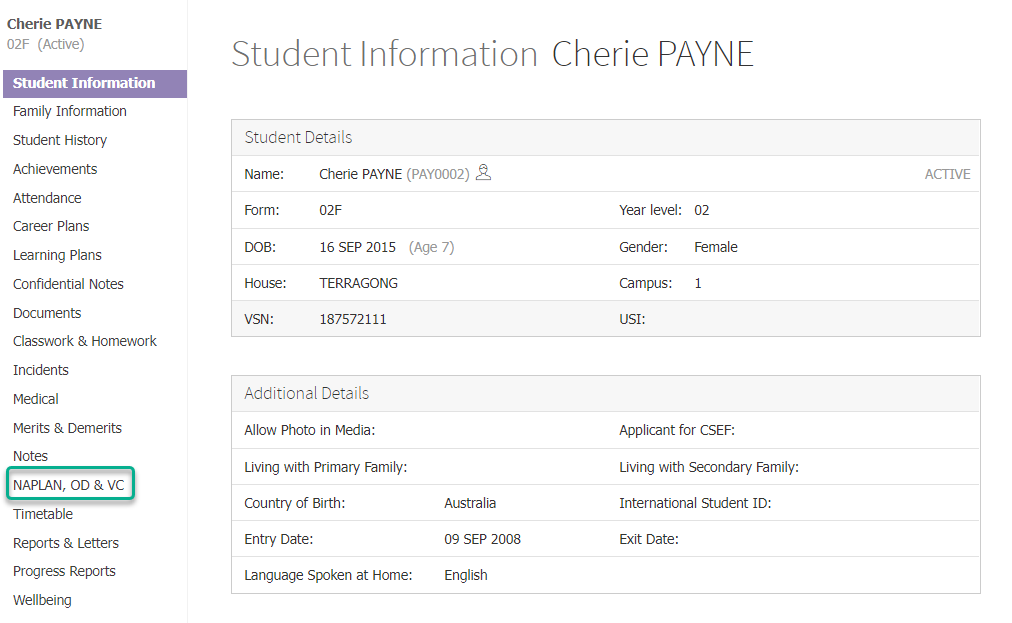
- You can filter your results to single or multiple year levels, domain, dimensions and more. Click on the Filter icon to refine your results.
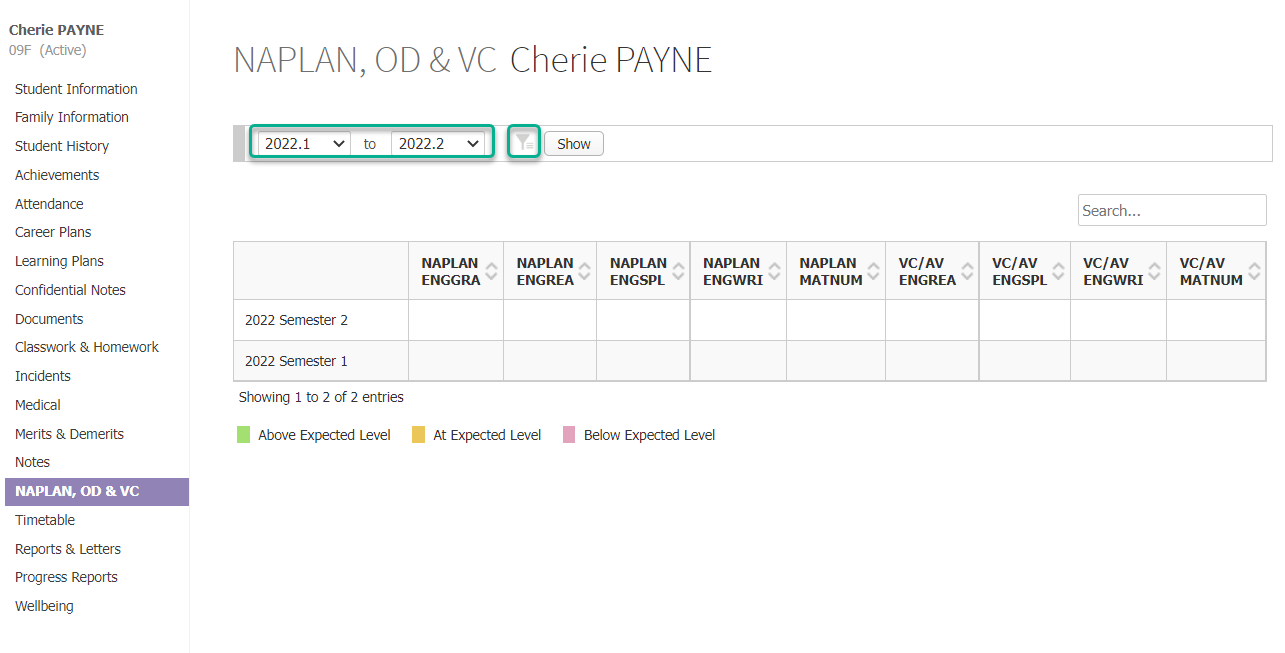
- Click the Show button to view your results.
Note: Some users may not be able to view all of this information, depending on their permission settings.