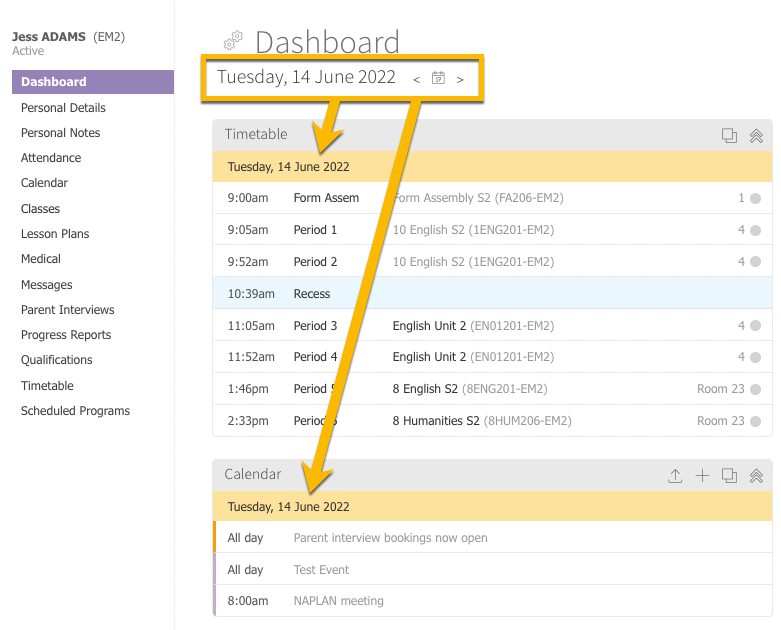How to use the new unified date picker on the Staff Dashboard
Introducing the new unified date picker on the staff dashboard! Previously, each widget had its own date picker, meaning you needed to select the date independently on each widget.
Now, with the unified date picker, you only need to select the date once at the top, and the visible widgets will reflect your selected date. See below for an example.