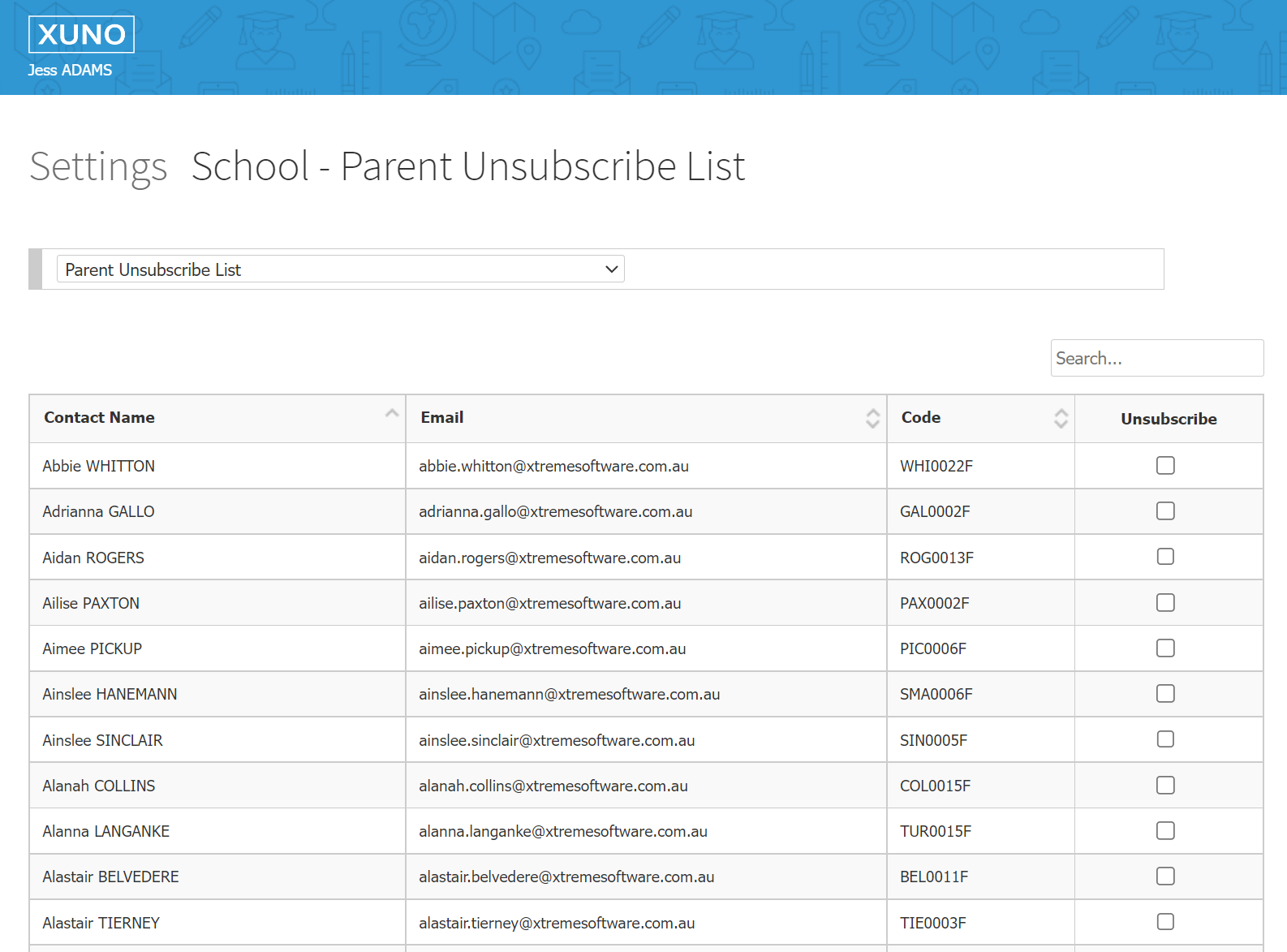How to unsubscribe a parent from email notifications
Why unsubscribe?
Sometimes parents get a bit overwhelmed by too many emails in their inbox. Understandable!
It may be worth reassessing if you need to alter any of the school-wide email notification settings, and switch off any that are not necessary. Do this via Options > Software Settings > Messaging and SMS.
To unsubscribe a parent
If you have a parent asking to be unsubscribed from email notifications, here's what you can do. The actions need to be taken by a XUNO administrator at the school.
- Go to Options > Software Settings > Lists and Options, and then look for Parent Unsubscribe List.
- Search for the parent and tick the Unsubscribe box.
This means any email notification will not be sent to the user, however the rest of the parents still receive all emails notifications.
The details
The parent will still receive SMS and direct email via XUNO, and they can check their XUNO app for all internal XUNO messages that are sent to them. They can also still use the XUNO app notifications if they wish - they just won't receive automatic emails each time they are messaged within XUNO for things such as Internal Messages, Calendar notifications, News items and Markbook items.