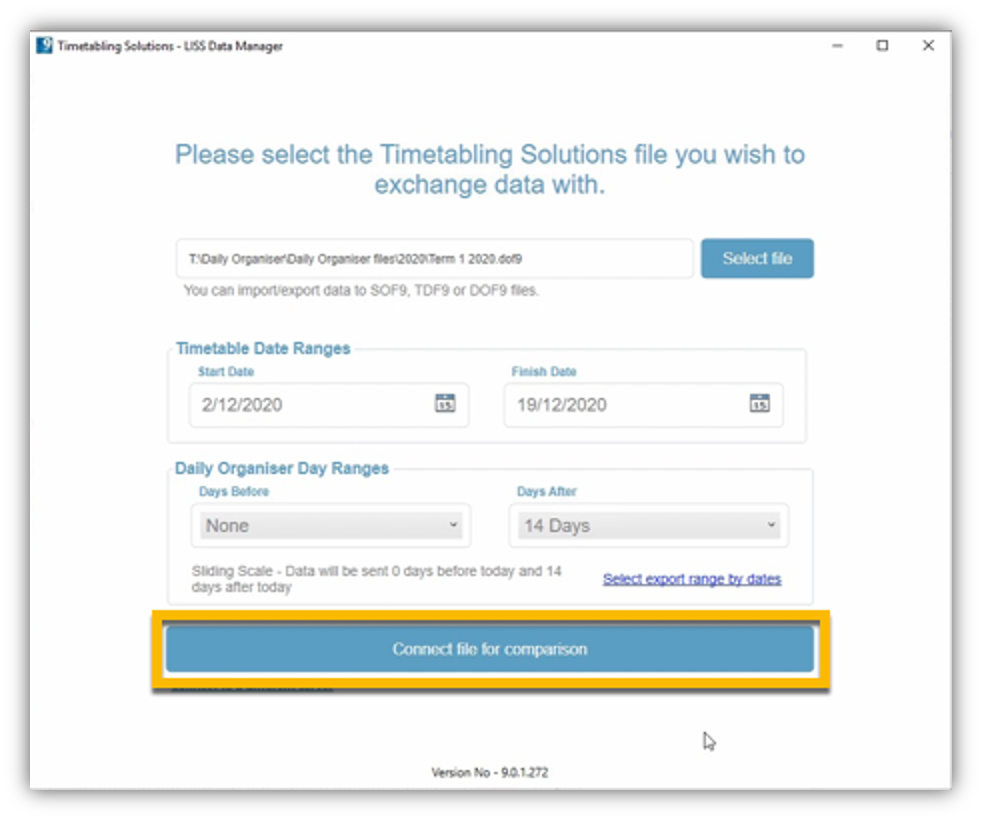How to Sync Daily Organisation Changes into XUNO from Timetabling Solutions version 9
This article will teach you how to sync your Timetabling Solutions Daily Organisation with XUNO Daily organisation.
If you have not done the initial setup of the sync (if the school has never synchronised this data before, or you're on a new computer with Timetabling Solutions Daily Organisation version 9 installed), please follow the setup guide for the integration.
The below article is for the process of the daily sync that you will perform after any Daily Organisation changes have been finalised in Timetabler.
Steps to sync Timetabling Solutions Daily Organisation changes
- Go to the File menu, and select Export Data
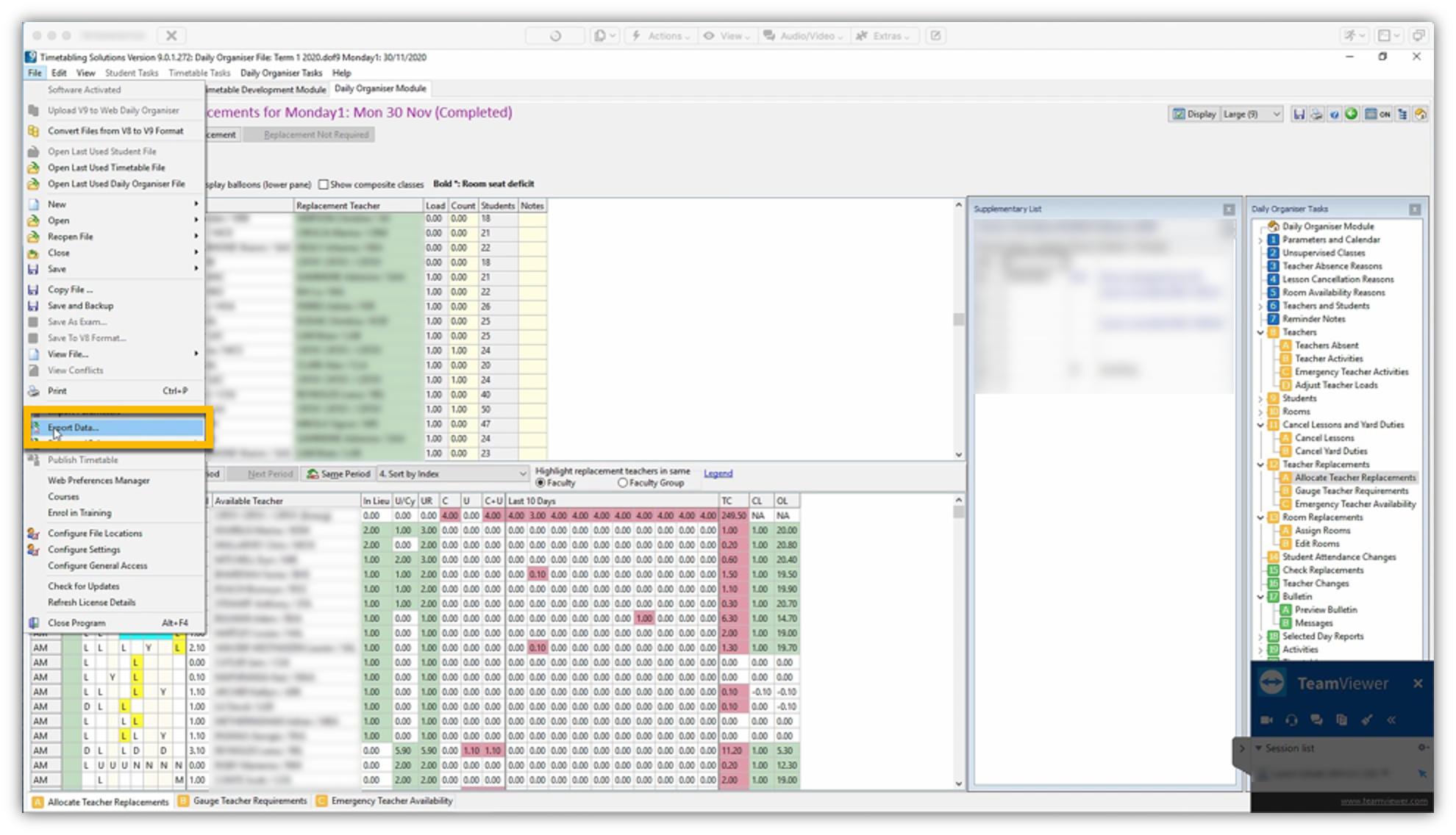
- Ensure the dropdown menu has LISS selected, and click Next.
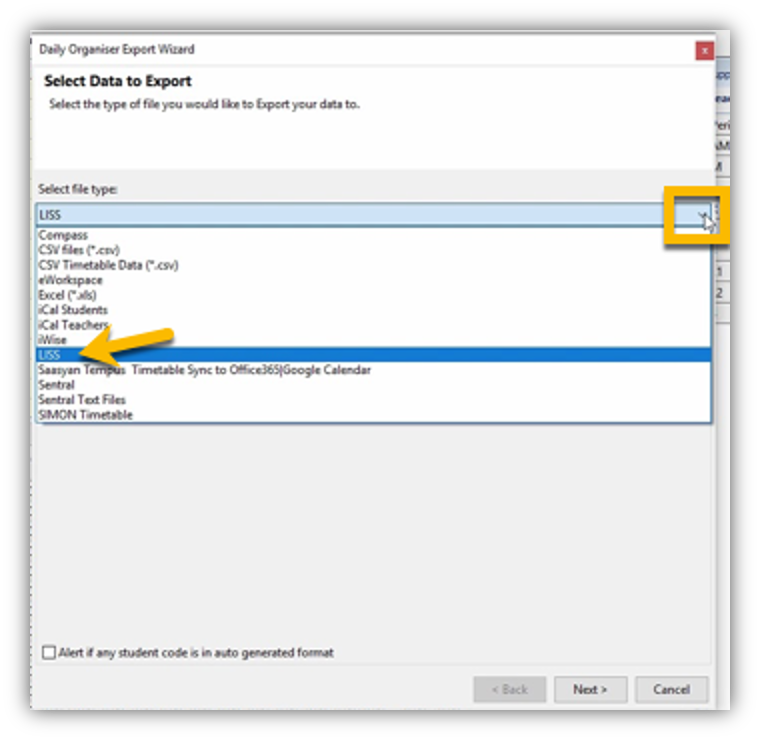
-
On the next screen, usually the correct values will already be prefilled.
- Click Connect file for comparison and follow the prompts.