How to enable emoji sending via SMS
SMS sending creates one message per 160 characters. Any SMS of over 160 characters will be counted as an additional SMS. Sending SMS messages with emoji characters can have an adverse effect on the number of characters used and result in higher SMS bills to the school. Non-standard emoji characters reduce the number of characters available in a message to 70 characters due to the number of background characters used by the SMS provider.
As this increases the potential of higher SMS bills, schools now have the option to choose whether staff can send SMS messages containing non-standard characters such as emojis. When turned on, an SMS message length will be reduced by 80 characters for each non-standard character used.
The use of non-standard characters in internal messages and emails are not affected in the same way as a user may send messages of unlimited length.
To enable non-standard characters in SMS
- Log into XUNO as an Administrator.
- Go to Options > Software Settings > Messaging & SMS.
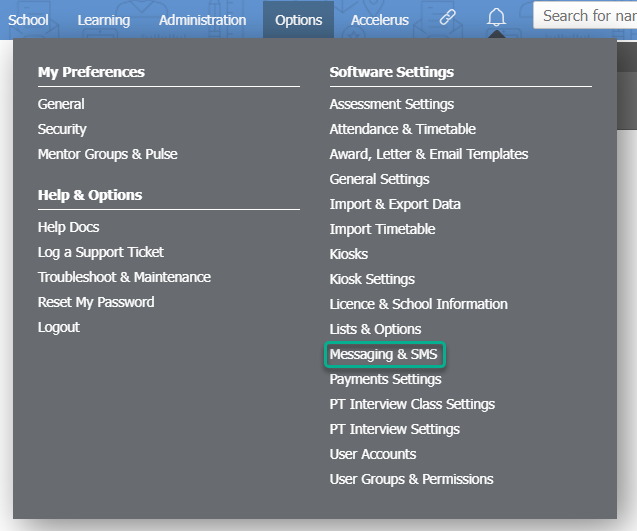
- In Allow Non-Standard Chars in SMS: tick the Allow the use of all character sets including emojis when sending SMS... checkbox.
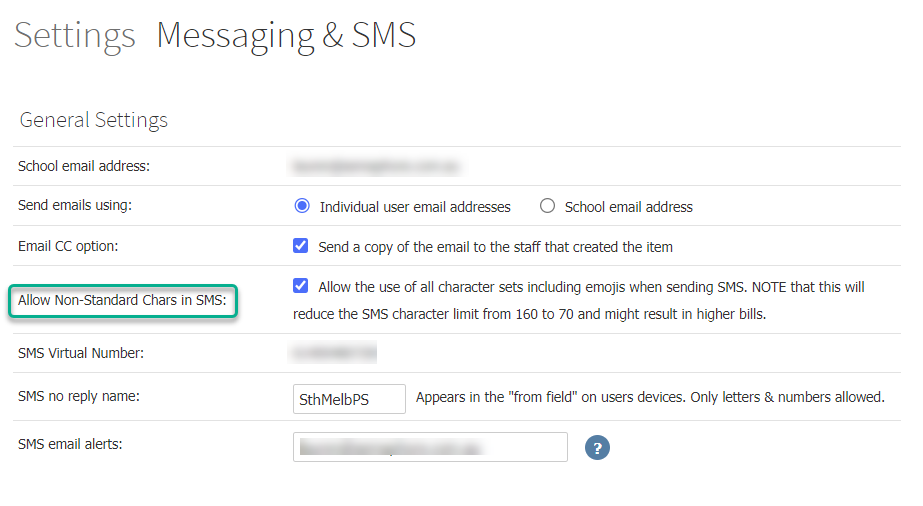
- This will automatically save.
To disable non-standard characters in SMS
- Log into XUNO as an Administrator.
- Go to Options > Software Settings > Messaging & SMS.
- In Allow Non-Standard Chars in SMS: untick the Allow the use of all character sets including emojis when sending SMS... checkbox.
- This will automatically save.