Having trouble logging into the XUNO app?
If you're experiencing issues logging into the XUNO Family or Staff App, the below steps may help you.
In this article
I'm getting an error message
The most common error message when logging in using the XUNO app is shown below. If you have any other error message showing, please contact your school for further help.
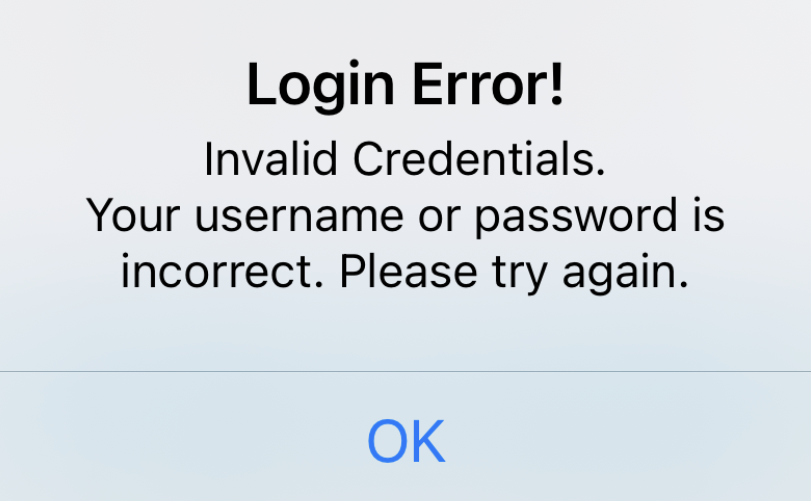
If you are seeing the "Login Error!" message shown above, here are some tips to help you log in:
- Your XUNO username is either your email address (this must be the same email that your school has on record for you), or a username that your school can provide to you. This username would have been sent to you when you received your initial XUNO welcome email.
- When entering passwords, make sure caps lock is not on. XUNO passwords are case-sensitive.
- If you have forgotten your username and/or password, please see the section below.
I have forgotten my username and/or password.
You can reset your password via the Web Browser version of XUNO's Parent Portal. To access this, you will need your school's XUNO website address.
NOTE: This is not the same as the XUNO website at xuno.com.au. You need to go to the specific XUNO website for your school.
The URL for this website would have been sent to you in your initial XUNO welcome email, however your school will be able to provide it to you if you don't know it.
On the login page for your school's XUNO, click on the Forgot your username or password? link:
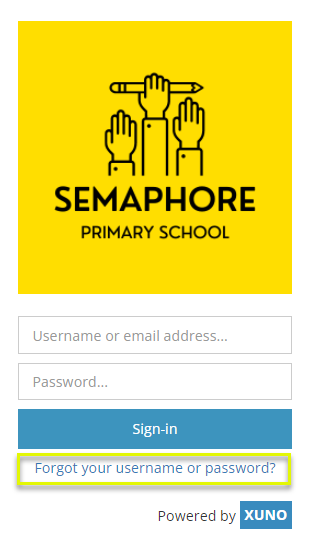
Enter your email address or username in the relevant field, then click the Continue button. This will trigger an email to your email address containing an authorisation code. When this email is received, enter the code in the Auth Code field, and choose a new password, following the prompts on the screen:
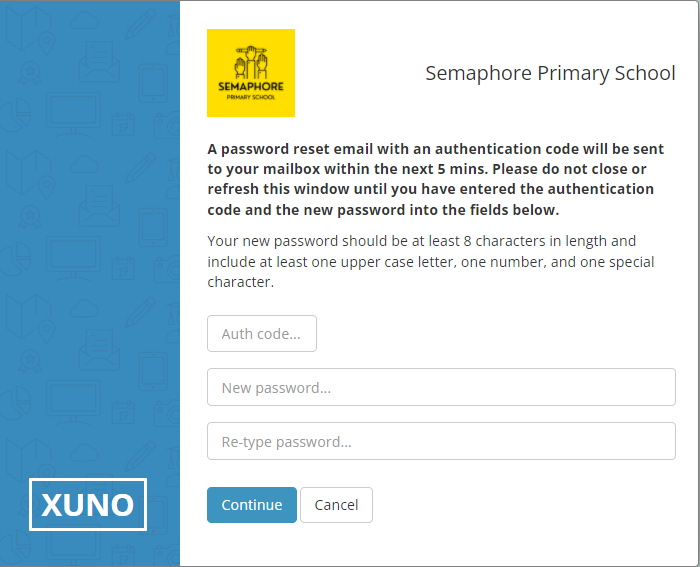
Once your password has been reset, you can use your email address (or username, if you know it) and new password to log in to your XUNO Family or Staff App.
If you have any further issues logging into XUNO, please contact your school for further assistance. They may also contact XUNO Support on your behalf, if necessary.