Configuration - Suggested Creditors
Users with Administrator permissions in XUNO's Purchase Order System can amend various system & user functions. This article explains how.
Update the Suggested Creditors shown to all order authors. It provides a way to suggest commonly used or preferred creditors.
- Go to Configuration > Suggested Creditors.
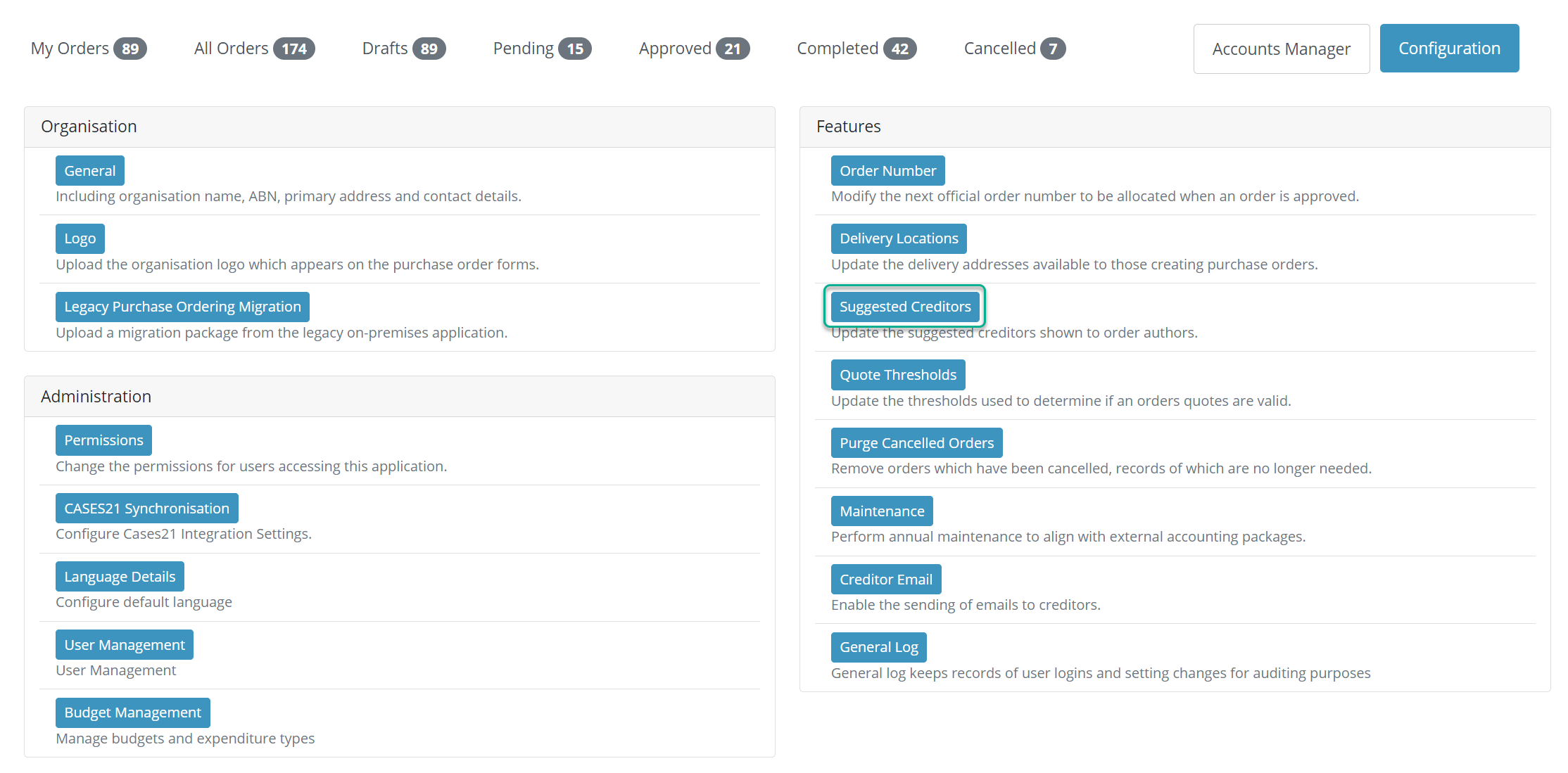
- Type in the Creditor Search field, then select the appropriate creditor to add. Repeat this step to add as many creditors as required.
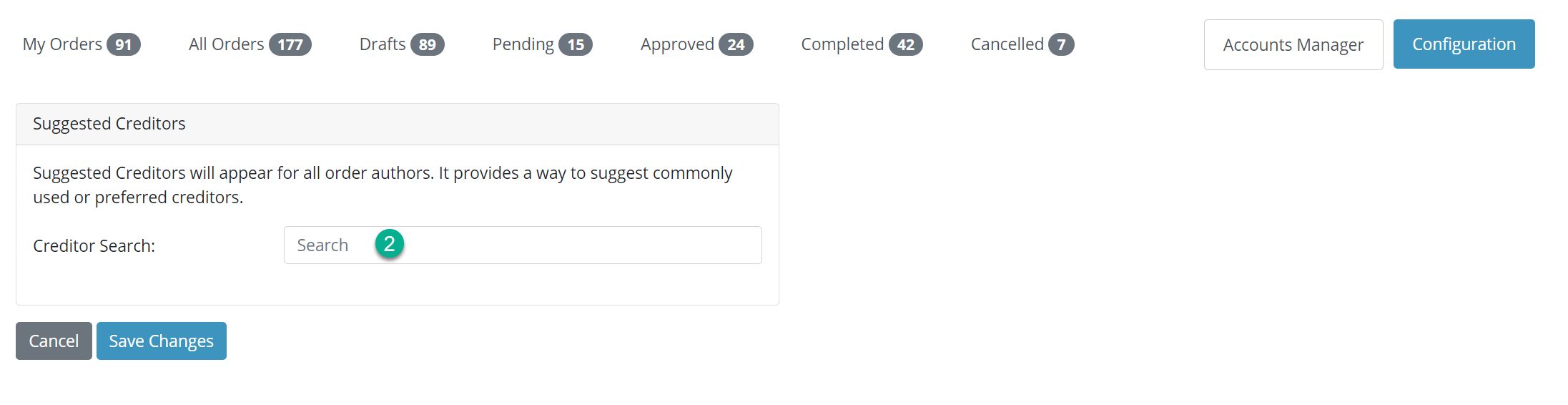
Note: You can remove a creditor by clicking the "X"
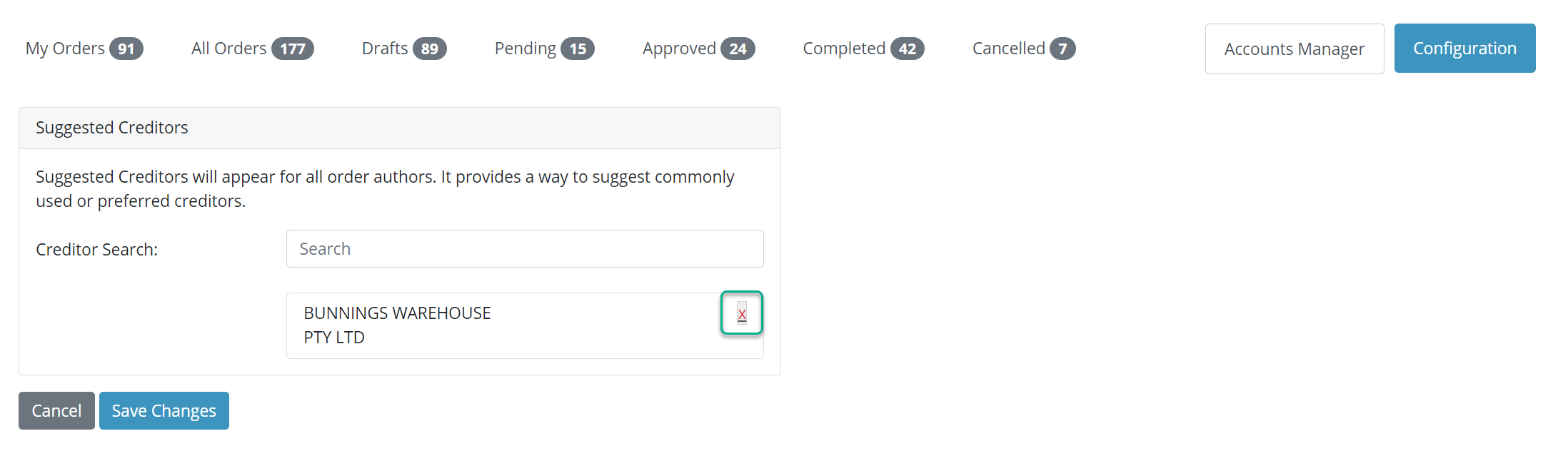
- Click the Save Changes button.