Configuration - Purge Cancelled Orders
Users with Administrator permissions in XUNO's Purchase Order System can amend various system & user functions. This article explains how.
You can remove any order, as long as the status is 'Cancelled' and has not received an official order number.
- Go to Configuration > Purge Cancelled Orders.
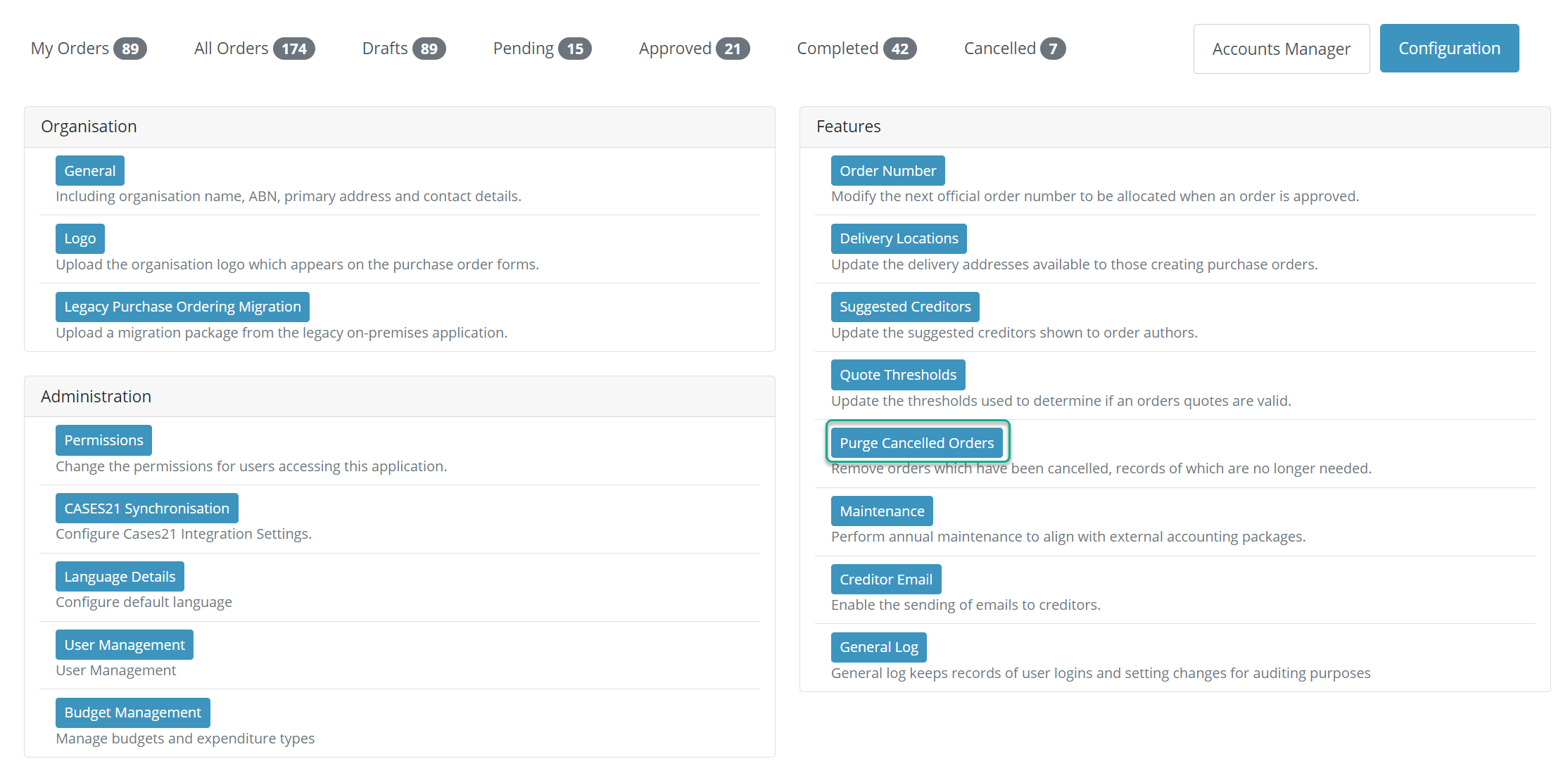
- Make a selection to specify whose cancelled orders you wish to purge. The options are:
- Mine Only - This deletes any order you have raised which has been cancelled
- All - This deletes all cancelled orders
- Specific Author Only - This allows you to specify which staff member whose cancelled orders you'd like to clear out. If using this option, search for the staff member by name
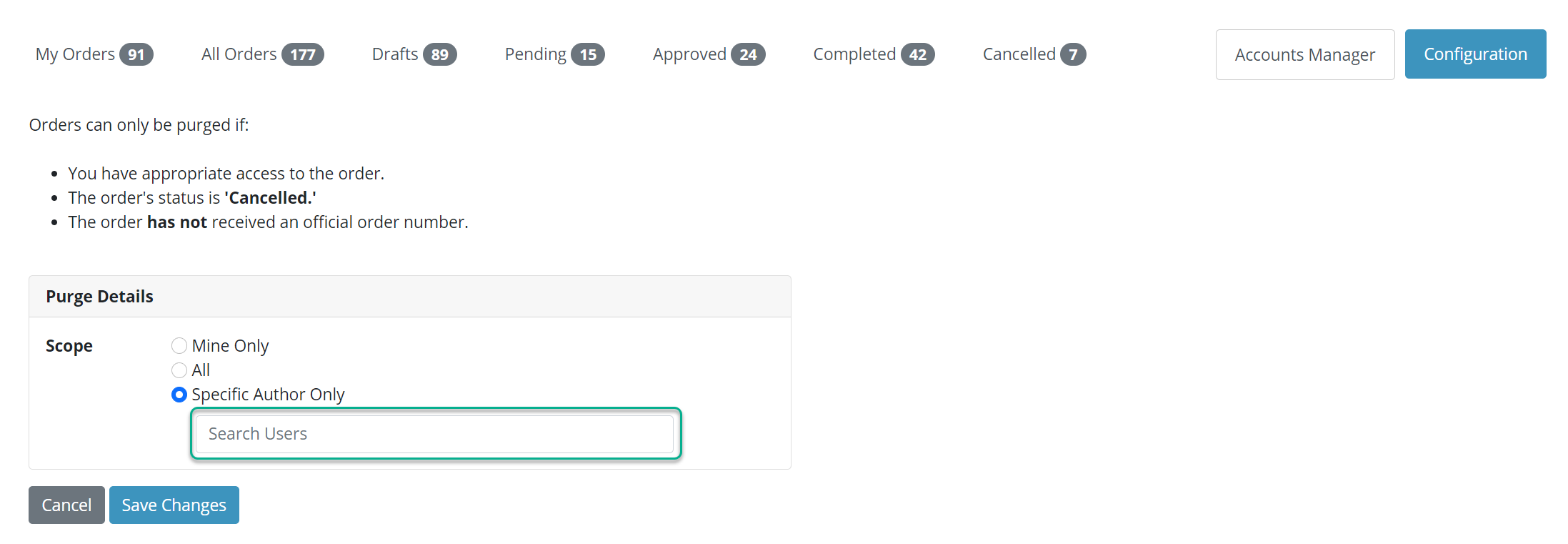
- Click the Save Changes button.