Configuration page
Users with Administrator permissions in XUNO's Purchase Order System can amend various system & user functions.
To access the Configuration features, click the Configuration button:
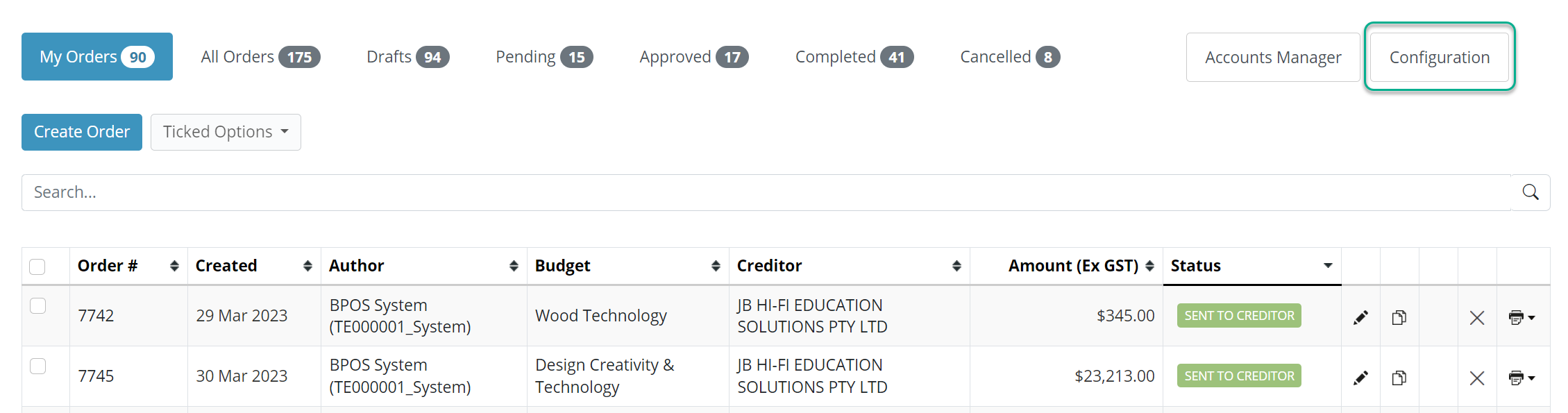
Note: You will only see this button if you have been given permission to access this functionality.
Configuration functions
To find out what each area of the Configuration page does, please refer to the table below the picture.
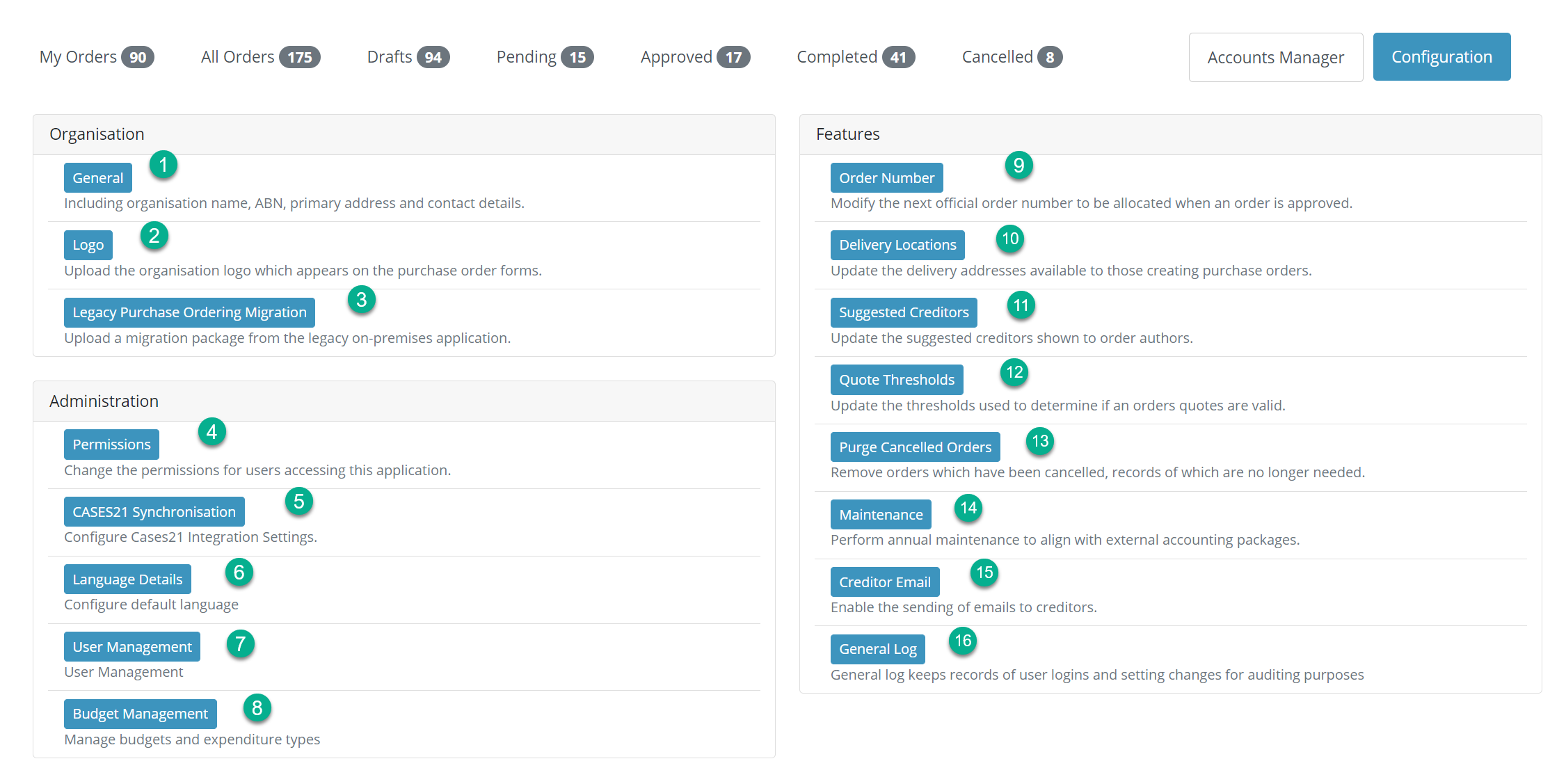
|
No. |
Title |
Function |
|
1 |
General |
Details that appear on the printed order form/internal copies including Organisation name, ABN, Primary address and Contact details (edit/update). |
|
2 |
Logo |
Upload your logo. |
|
3 |
Legacy Purchase Ordering Migration |
Upload a migration file from the on-premise version to convert to cloud-hosted application. (Will be used by XUNO Support only). |
|
4 |
Permissions |
Change the permissions for a user. Click View to update that user's Role & Budget access. |
|
5 |
CASES21 Synchronisation |
Configure CASES21 integration settings. (Will be used by school Technicians and XUNO Support only). |
|
6 |
Language Details |
The default language displayed on screen. |
|
7 |
User Management |
User actions (add, view, edit, delete or revive users). |
|
8 |
Budget Management |
Manage budgets and expenditure types (add, search, view or delete). |
|
9 |
Order Number |
Next official order number to be allocated when an order is approved. |
|
10 |
Delivery Locations |
Update the delivery address available to those creating purchase orders. |
|
11 |
Suggested Creditors |
A list of suggested creditors shown to order authors. Provides a way to suggest commonly used or preferred creditors. |
|
12 |
Quote Thresholds |
Quote Thresholds can be used to recommend or require quotes be added to orders based on its total cost. |
|
13 |
Purge Cancelled Orders |
Remove orders which have been cancelled, records of which are no longer needed. Only in certain conditions can a user with the appropriate access purge an order. |
|
14 |
Maintenance |
Perform annual maintenance to align with external accounting packages. (Will be used by school Business Manager). |
|
15 |
Creditor Email |
Enable the sending of emails to creditors. Creditor record must contain a valid email address to use this function. |
|
16 |
General Log |
General log keeps records of user logins and setting changes for auditing purposes. |