Configuration - Maintenance
Users with Administrator permissions in XUNO's Purchase Order System can amend various system & user functions. This article explains how.
Just like XUNO, you need to perform a rollover from the previous year to the new year for Purchase Order System.
Typically this is performed once at the beginning of each year, and will set all orders that were approved before the rollover date (but not yet completed) to completed.
These orders will be tagged as processed externally and will no longer be included when calculating budgets.
- Go to Configuration > Maintenance.
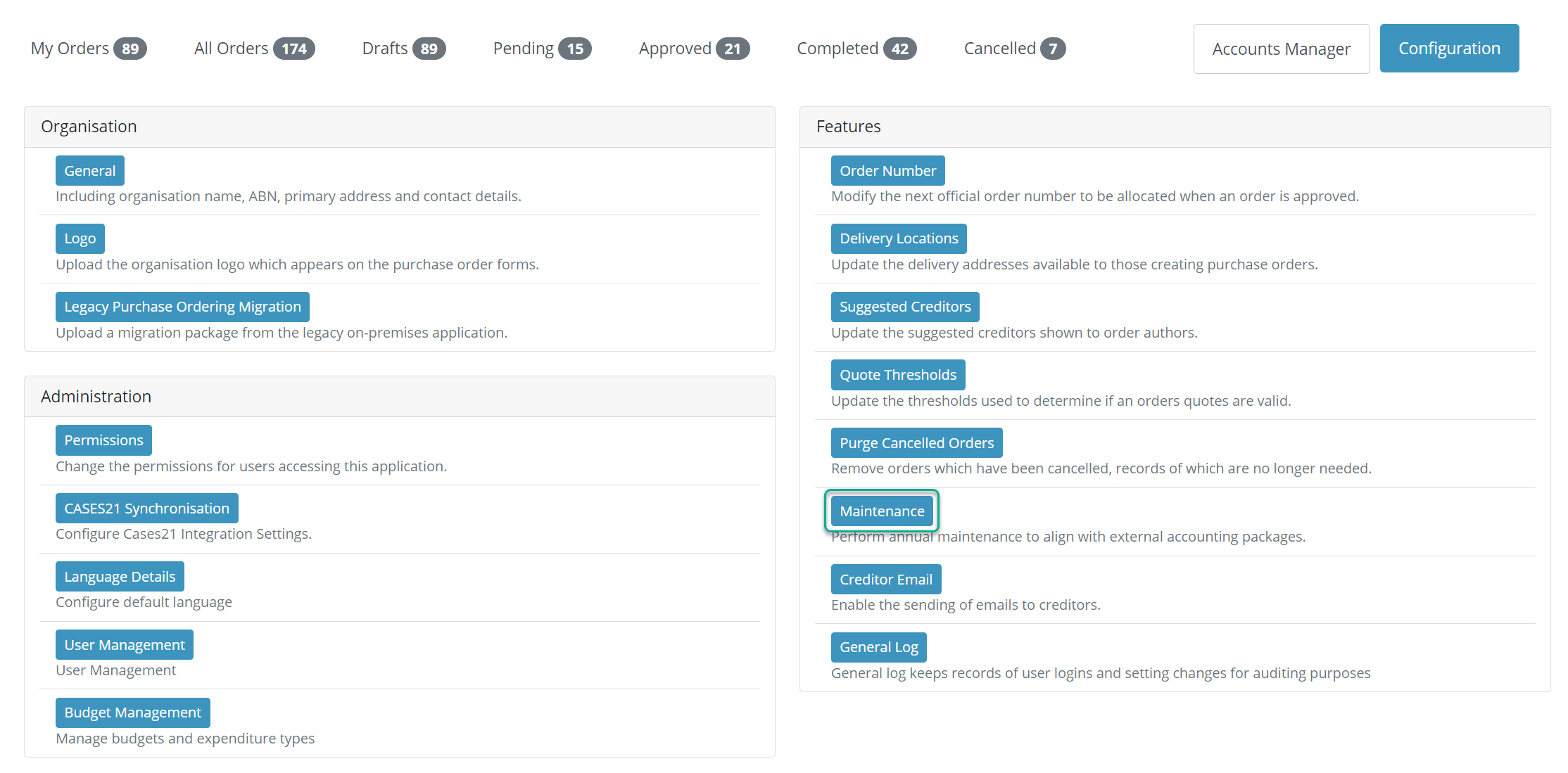
- Select the Rollover Date.
- Click the Begin Rollover button.
- Review the rollover maintenance details and confirm by clicking the Perform Rollover Now button.