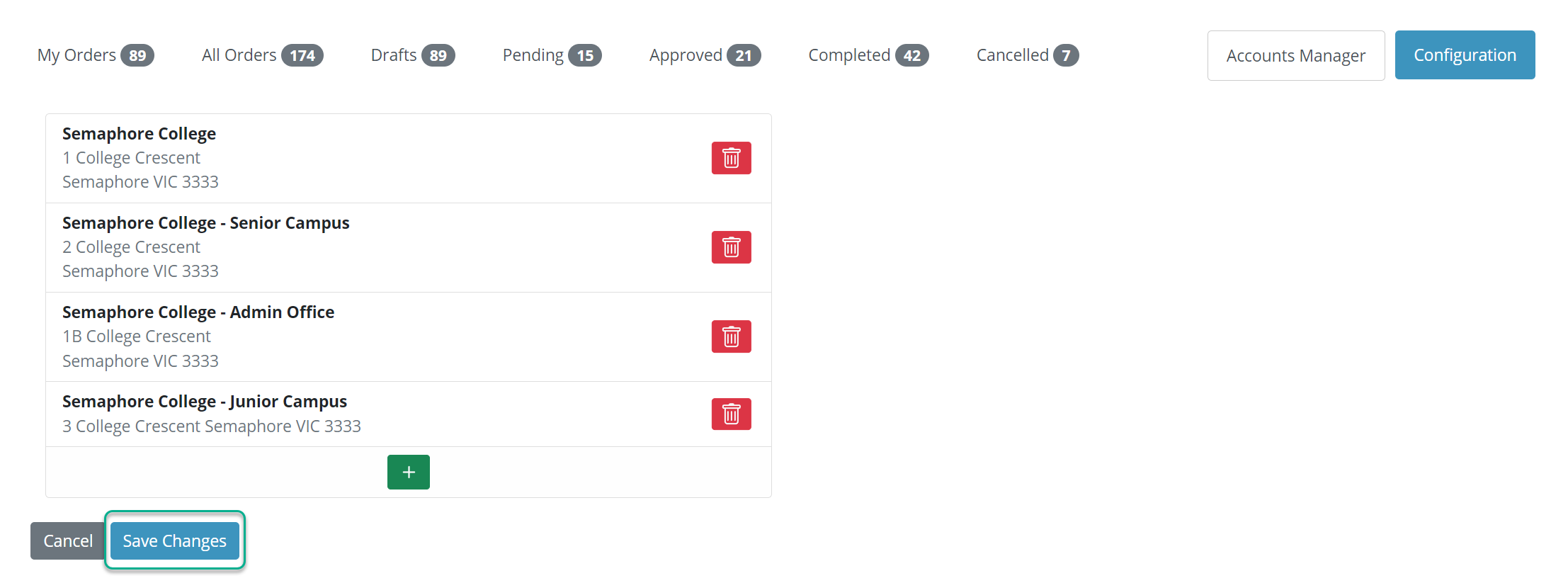Configuration - Delivery Locations
Users with Administrator permissions in XUNO's Purchase Order System can amend various system & user functions. This article explains how.
Update the delivery addresses available to those creating purchase orders.
- Go to Configuration > Delivery Locations.
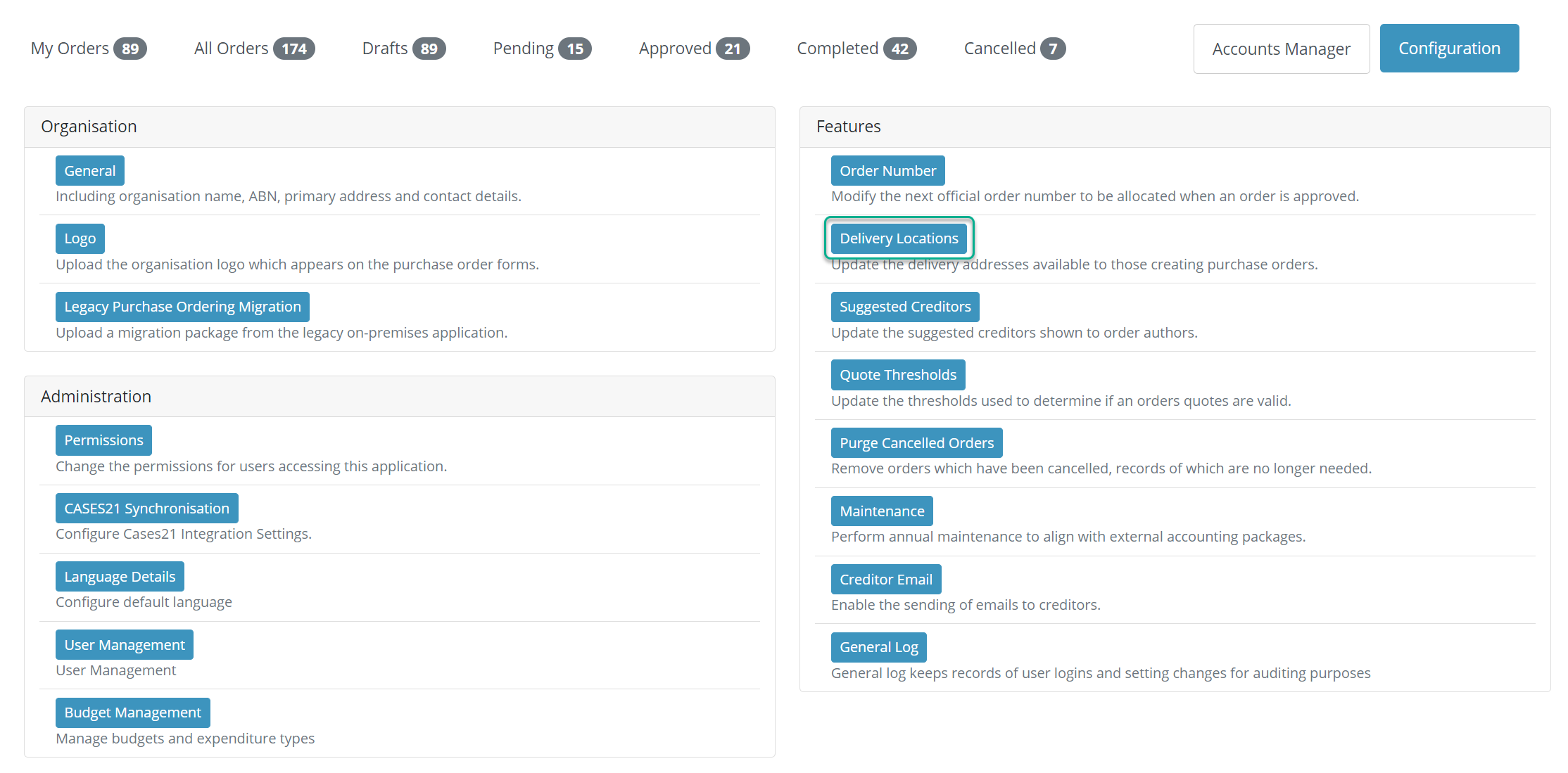
- Click the + button.
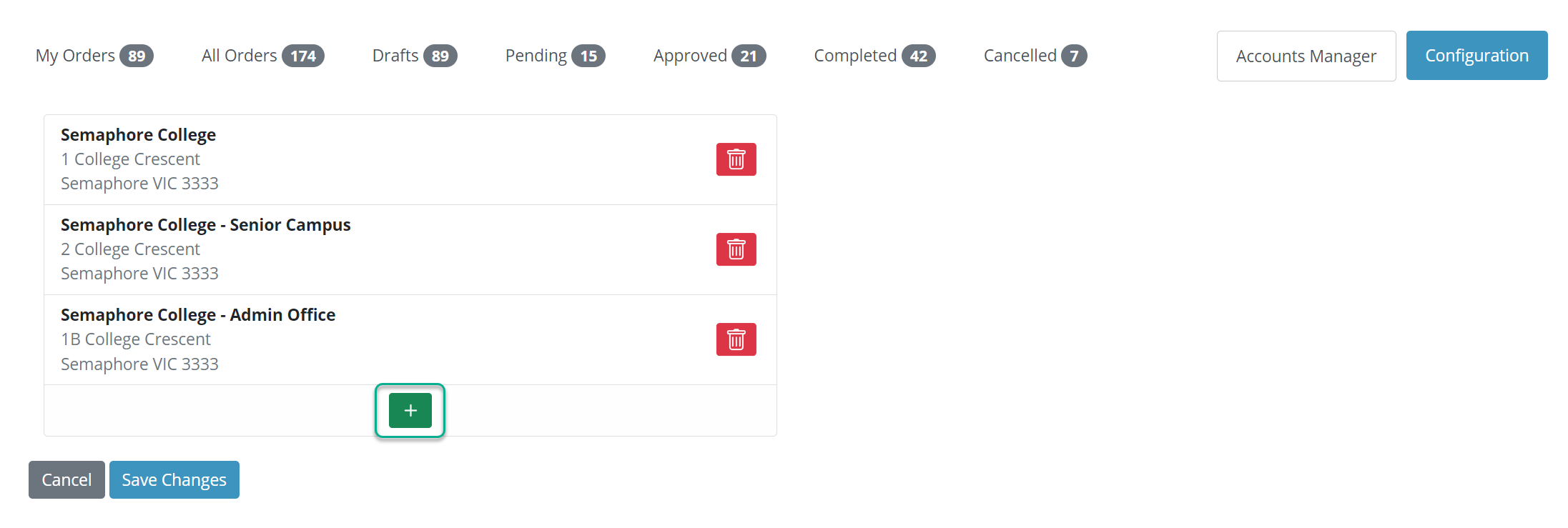
- Enter the location name and address details, then click the Add button.
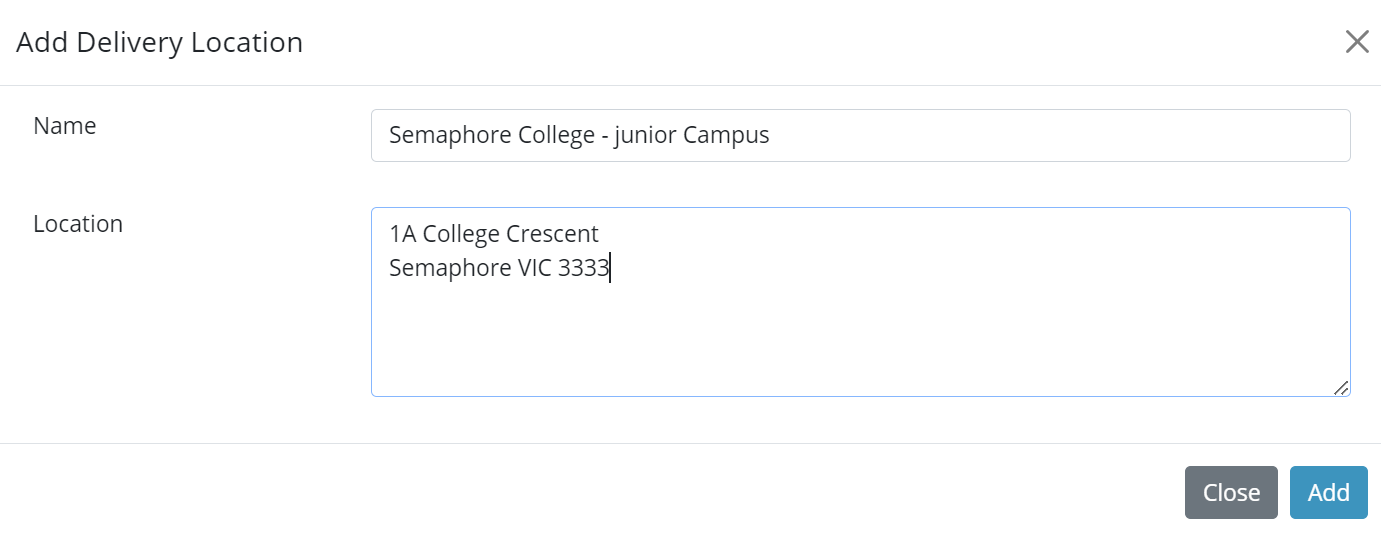
- You will be redirected back to the main screen, which will display the new delivery location. Click the Save Changes button.