Configuration - Creditor Email
Users with Administrator permissions in XUNO's Purchase Order System can amend various system & user functions. This article explains how.
Email orders directly to creditors.
- Go to Configuration > Creditor Email.
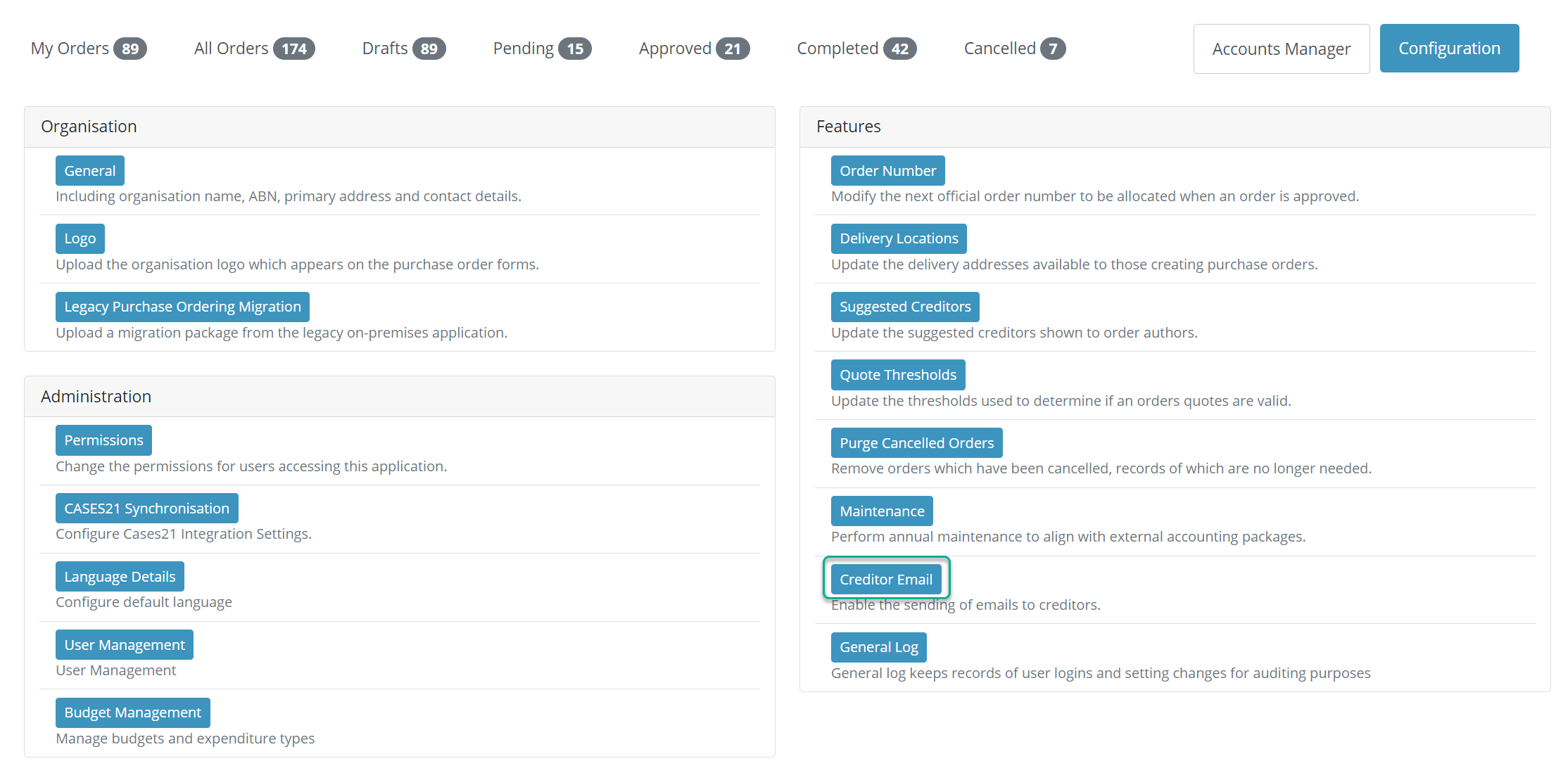
- By default, the Email Orders to Creditors toggle is set to Off. Adjust to On to enable.
- Enter the appropriate Reply-To Address.
- By default, the Email Subject and Email Body will use the coded text displayed in each field. You can amend the text displayed on the email notification as desired.
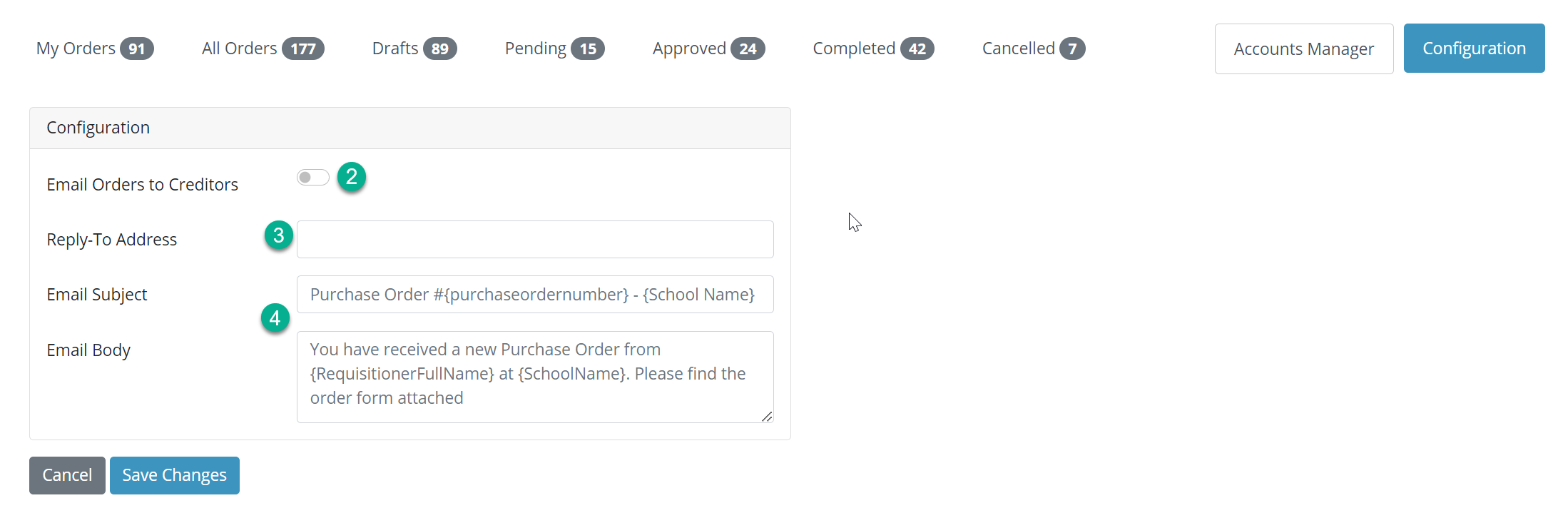
- Click the Save Changes button.