Attendance reports: Detailed Student Attendance report
This report shows the attendance data recorded for each student for every period of the dates selected. The report shows the student's name, code, form, class and subject details for each period, alongside the attendance type recorded, and its associated export code.
- Go to Administration > Attendance > Additional Reports.
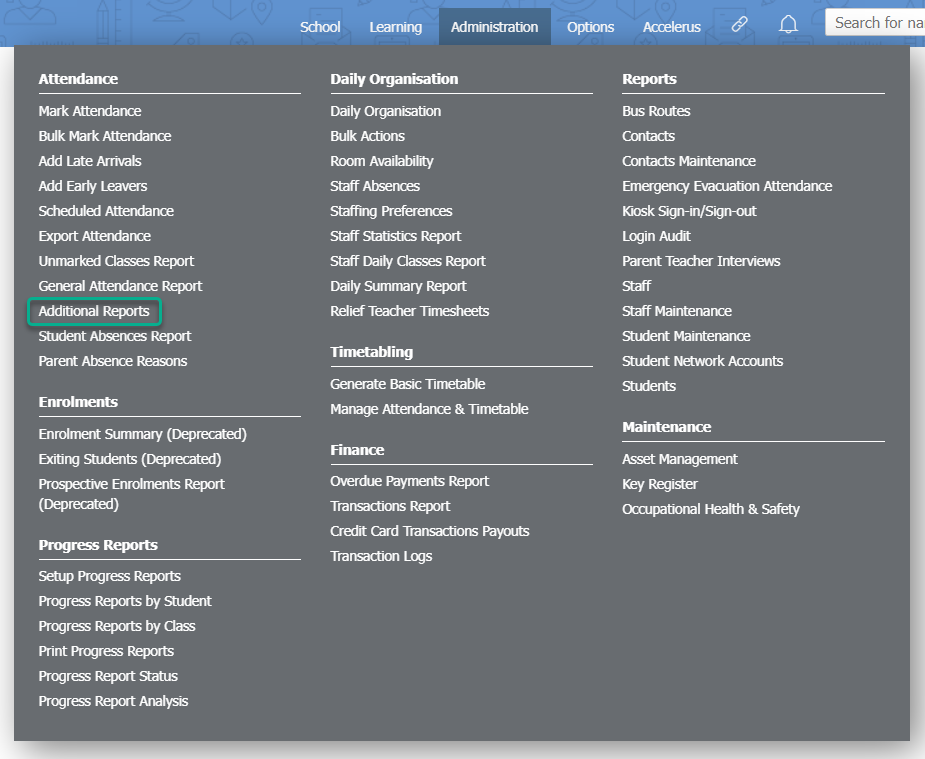
- Click the Arrow icon inline with the Detailed Student Attendance Report item.
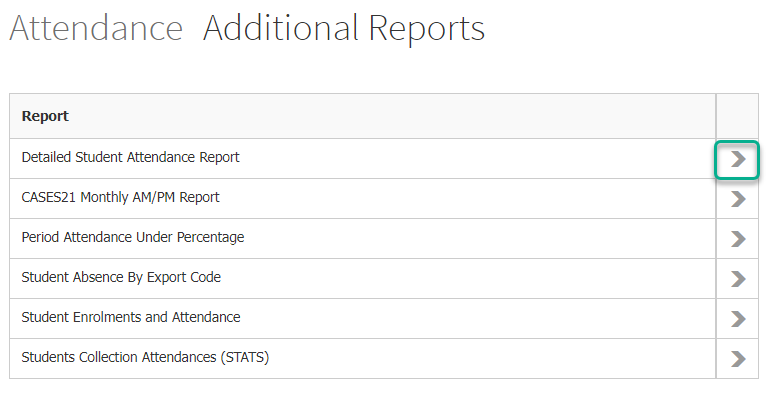
- Use the Date filters at the top of the page to specify the date range for your report.
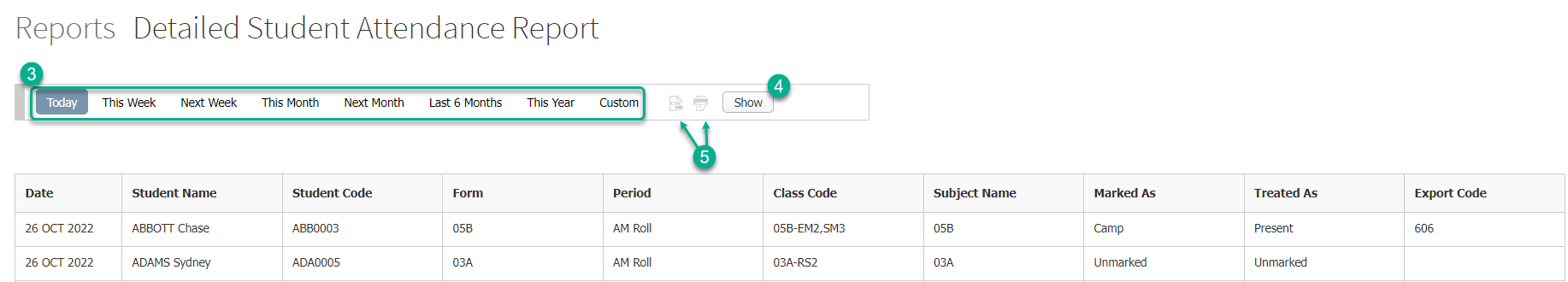
- Click the Show button to generate your Detailed Student Attendance report.
- To print or export this report to CSV, click on the corresponding Print or Export to CSV icons at the top of the page.