Approving an order
- Find the order in the My Orders table.
- For the selected order, click Edit.
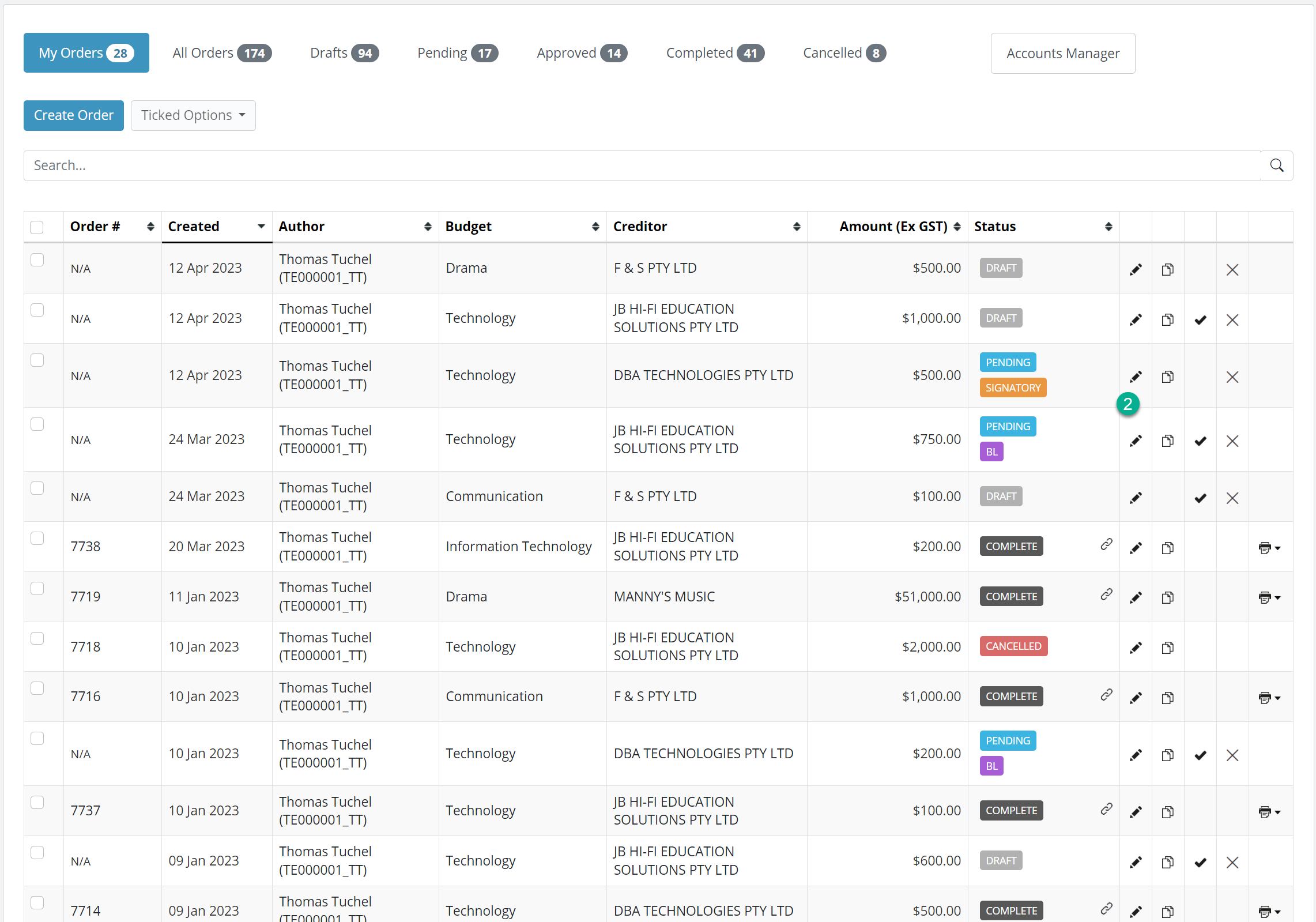
- Click Approve to approve the order (or Reject to reject the order)
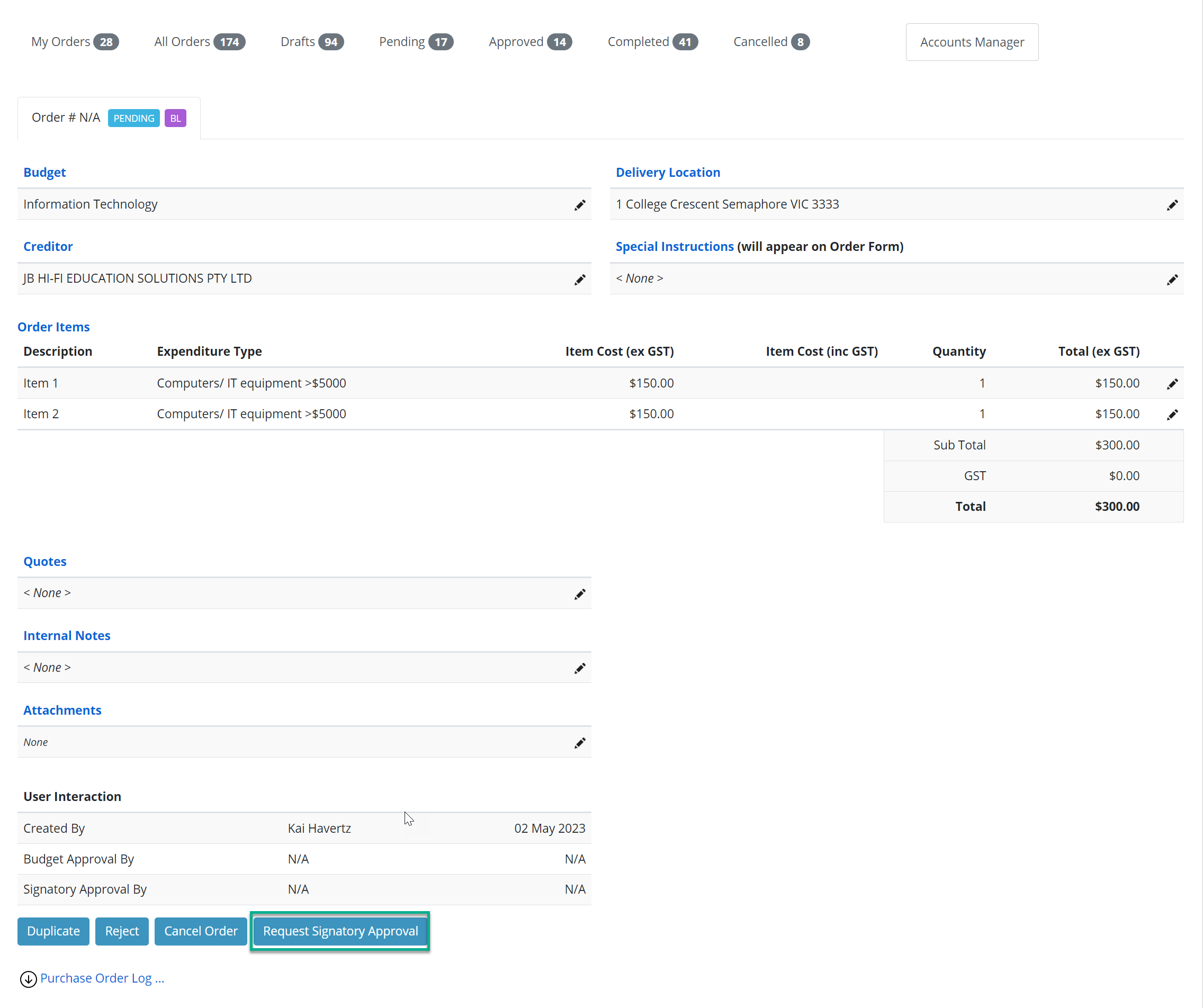
- Confirm all details are correct and add any Comments is necessary. Once review is complete, click Approve.
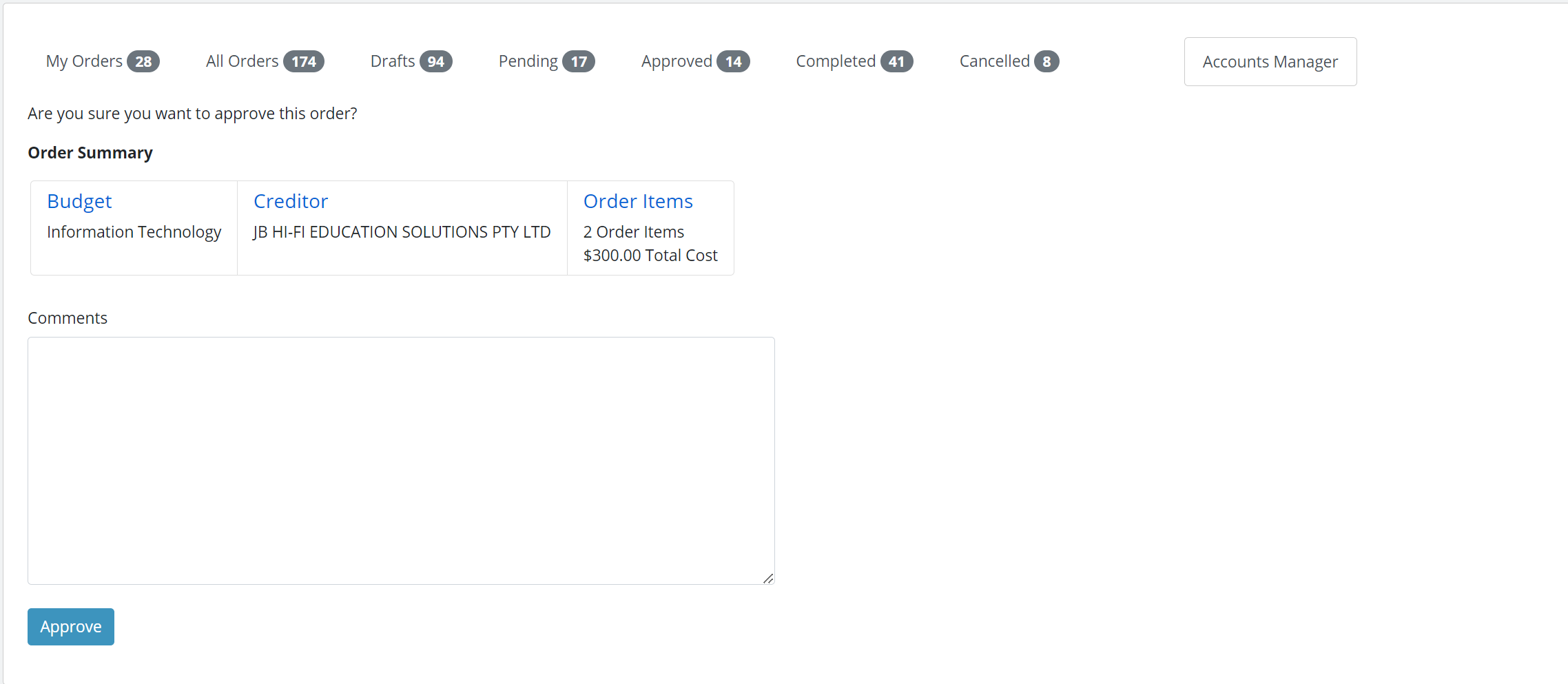
- The order will then pass to the Signatory or be ready to be finalised.