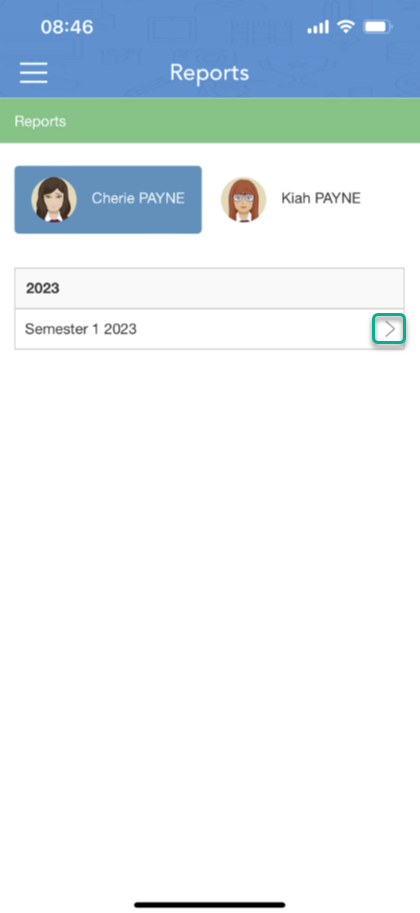Accessing student academic reports from the XUNO Family app
This article shows parents/carers and students how to view academic reports in the XUNO Family app, if schools have made these available.
Please follow the steps below to access student reports on the XUNO Family app. For a printable PDF version of these instructions, click here.
- Tap on the three horizontal lines in the top left to open the left hand menu.
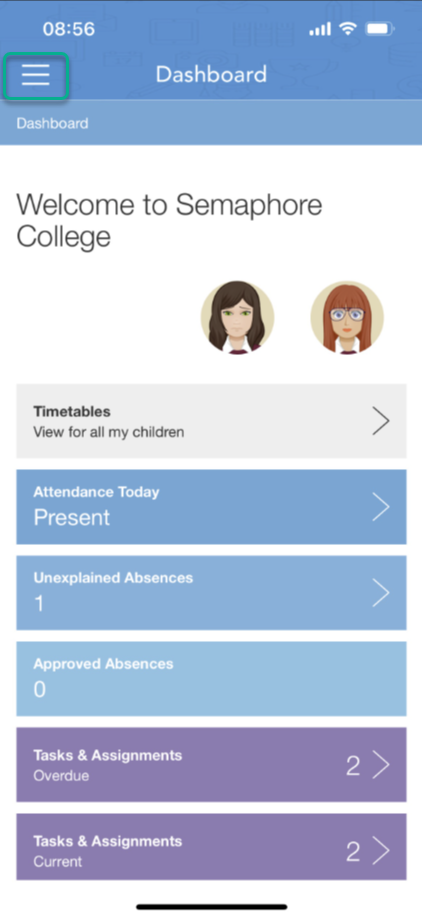
- Scroll down until you find the Reports heading and tap on it.
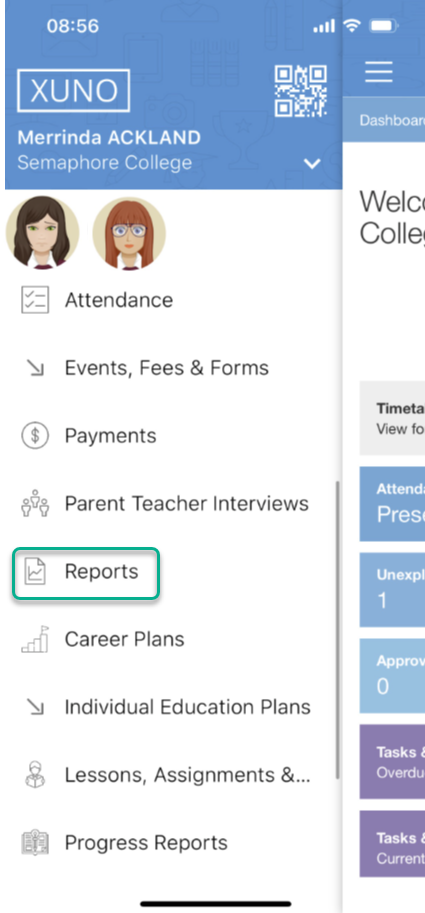
- Select the student you’d like to view reports for by tapping on their photograph, then tap on the arrow shown to view the applicable report.