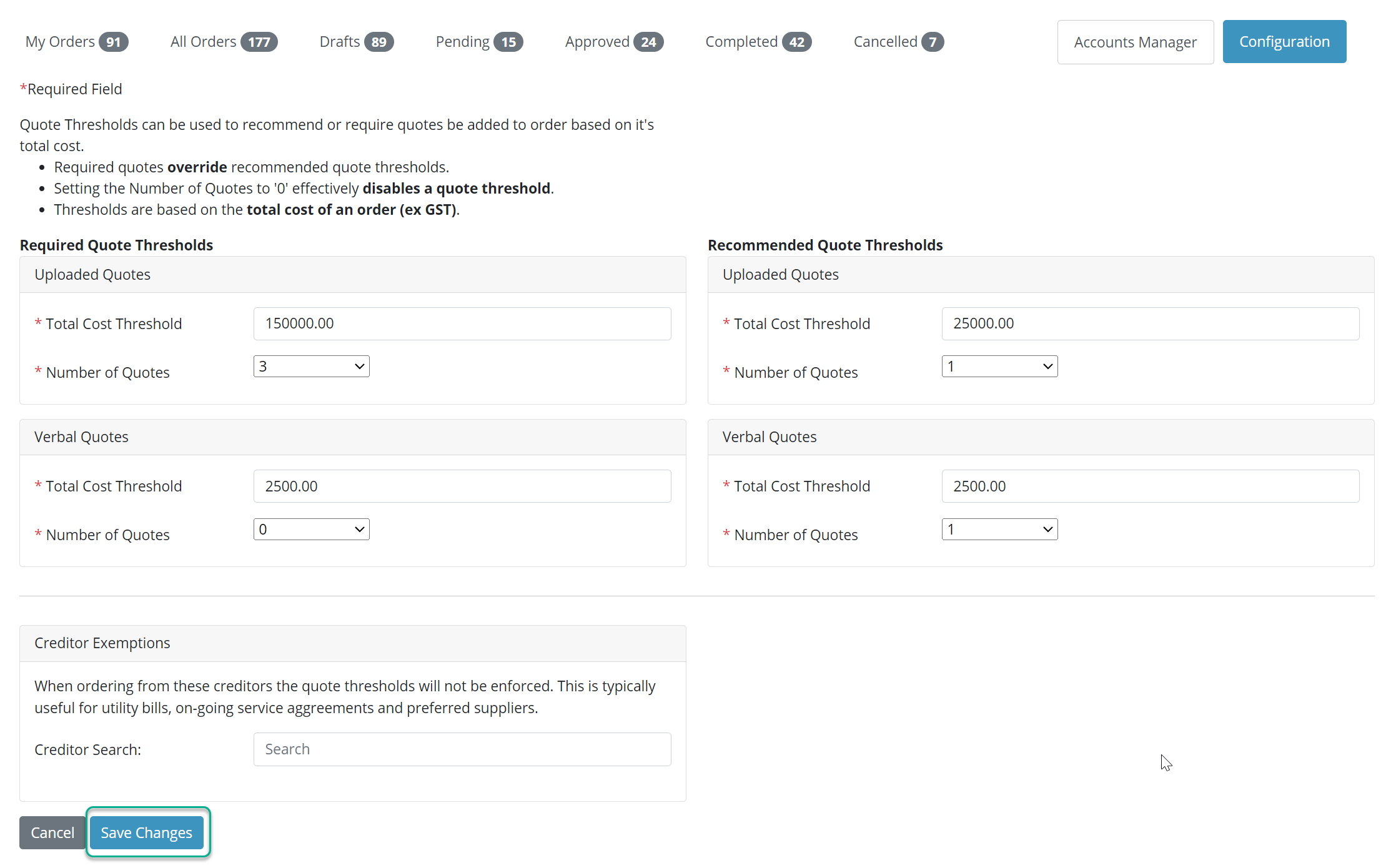Configuration - Quote Thresholds
Users with Administrator permissions in XUNO's Purchase Order System can amend various system & user functions. This article explains how.
The Department has a pre-defined Procurement Threshold, as follows:
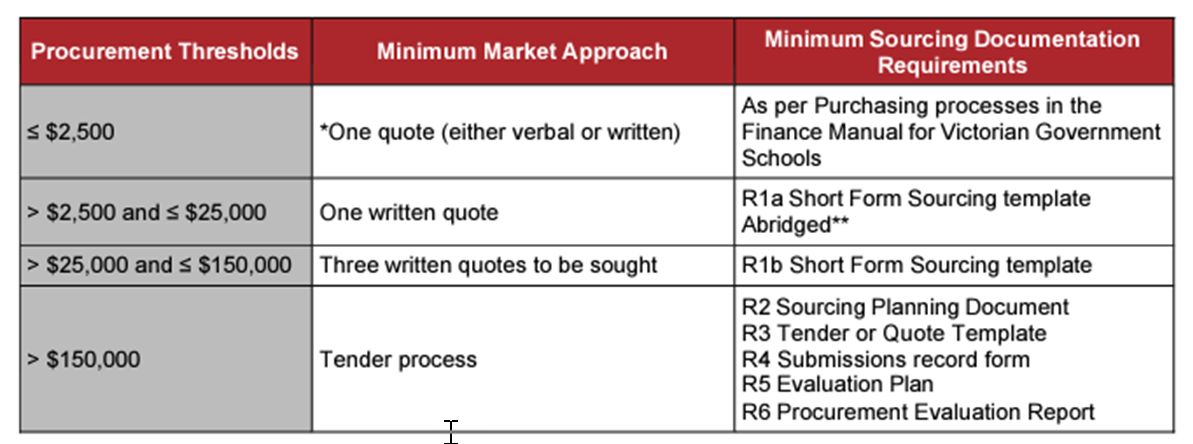
Update these thresholds used to determine if an orders quotes are valid.
- Go to Configuration > Quote Thresholds.
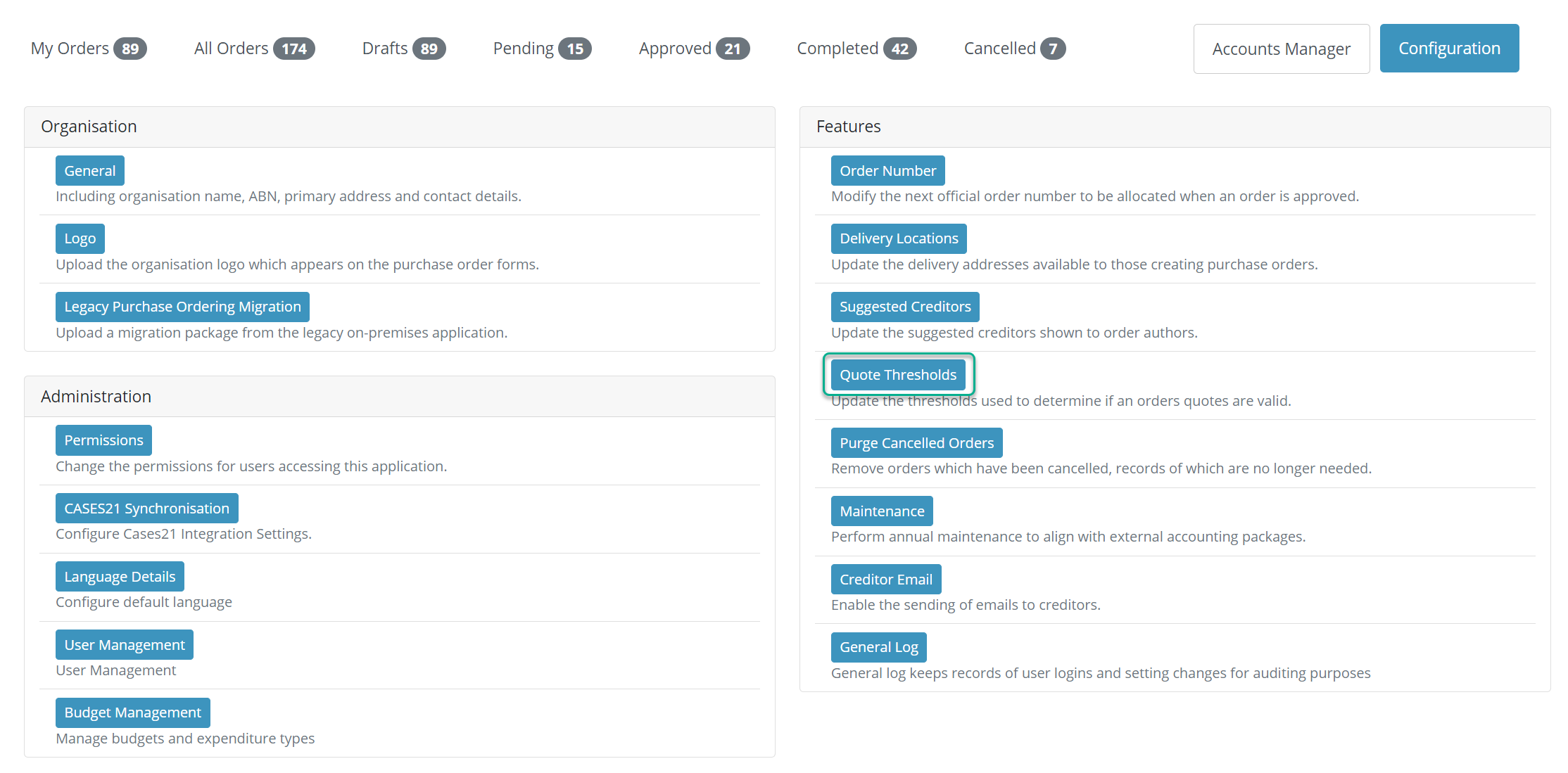
- Amend the Total Cost Threshold & Number of Quotes values in each of the Uploaded Quotes & Verbal Quotes sections for Required Quote Thresholds, as necessary.
- Amend the Total Cost Threshold & Number of Quotes values in each of the Uploaded Quotes & Verbal Quotes sections for Recommended Quote Thresholds, as necessary.
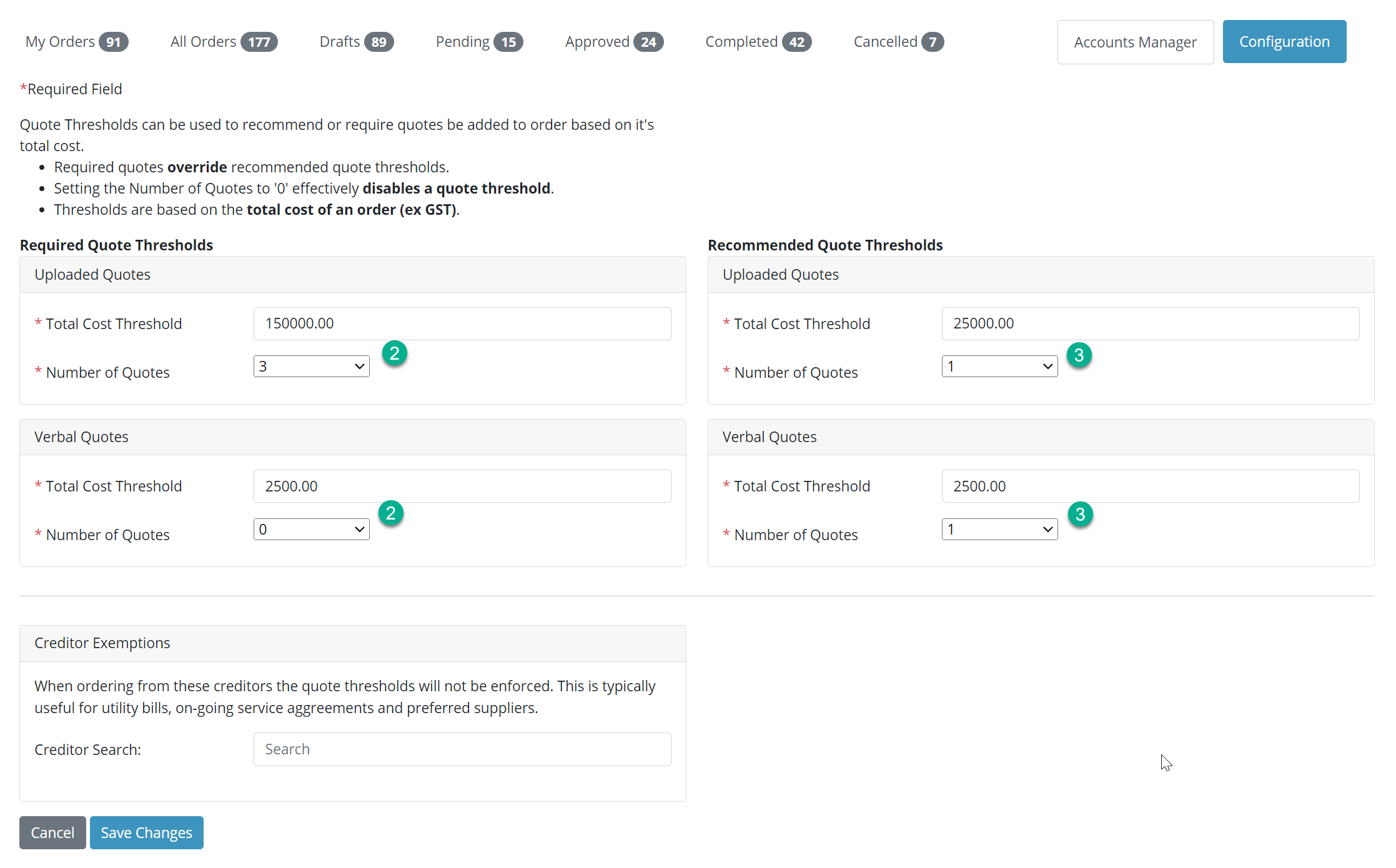
- If required, you can add a Creditor to the Creditor Exemptions list, so when ordering from these creditors the quote thresholds will not be enforced.
Enter the creditor name in the Search bar & select the creditor to add.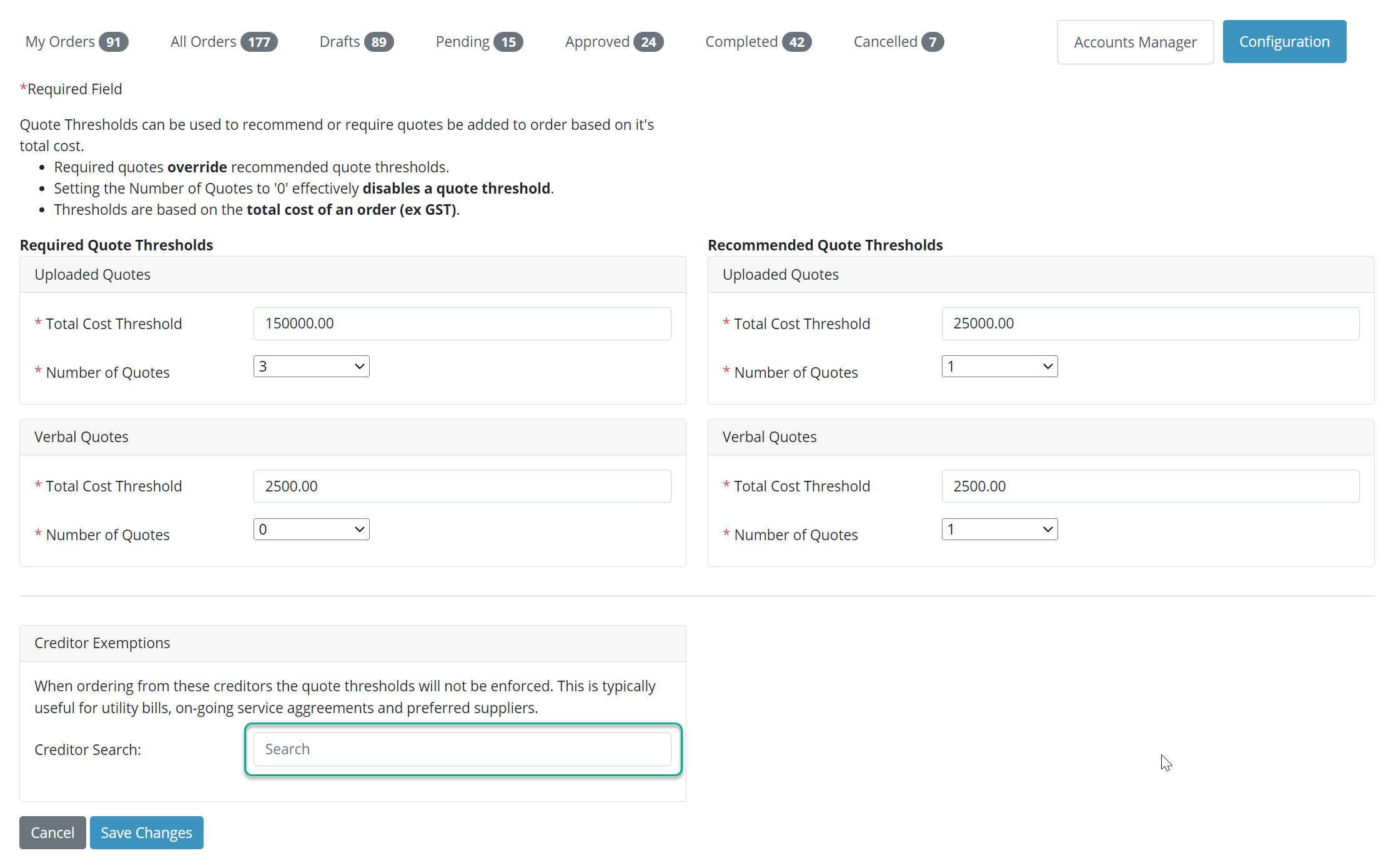
- Click the Save Changes button.